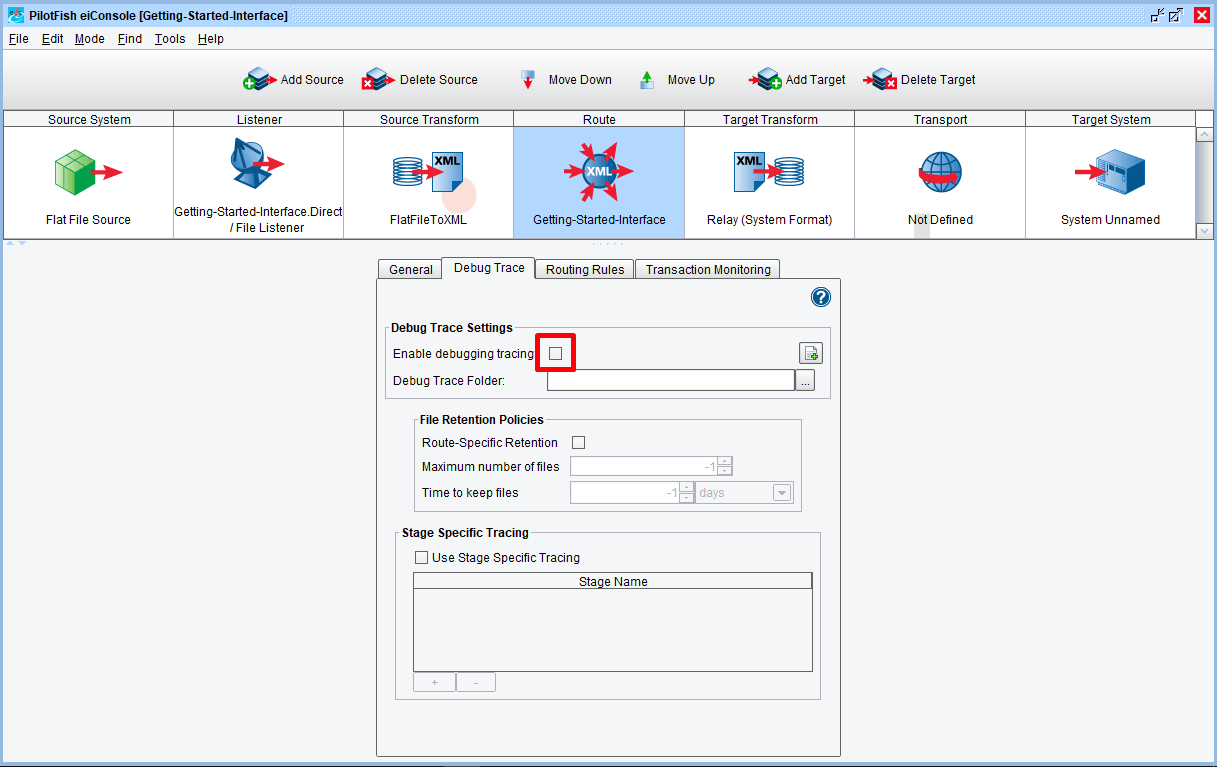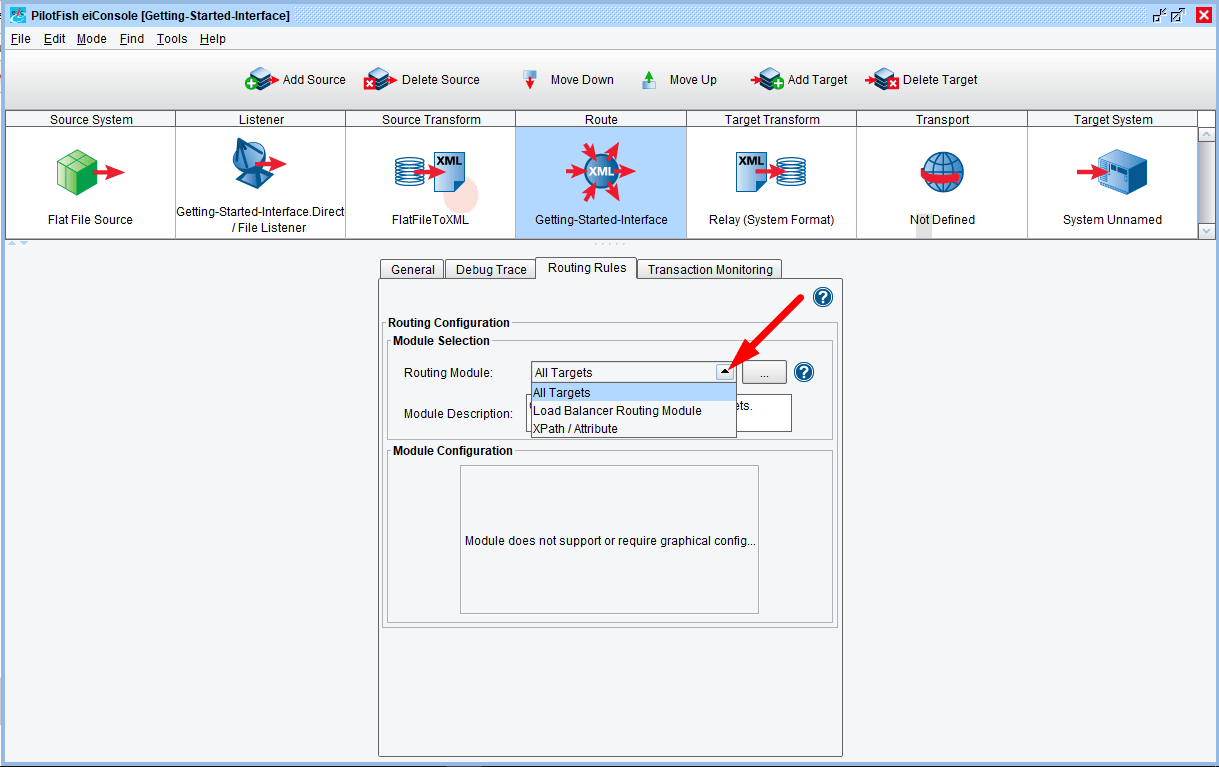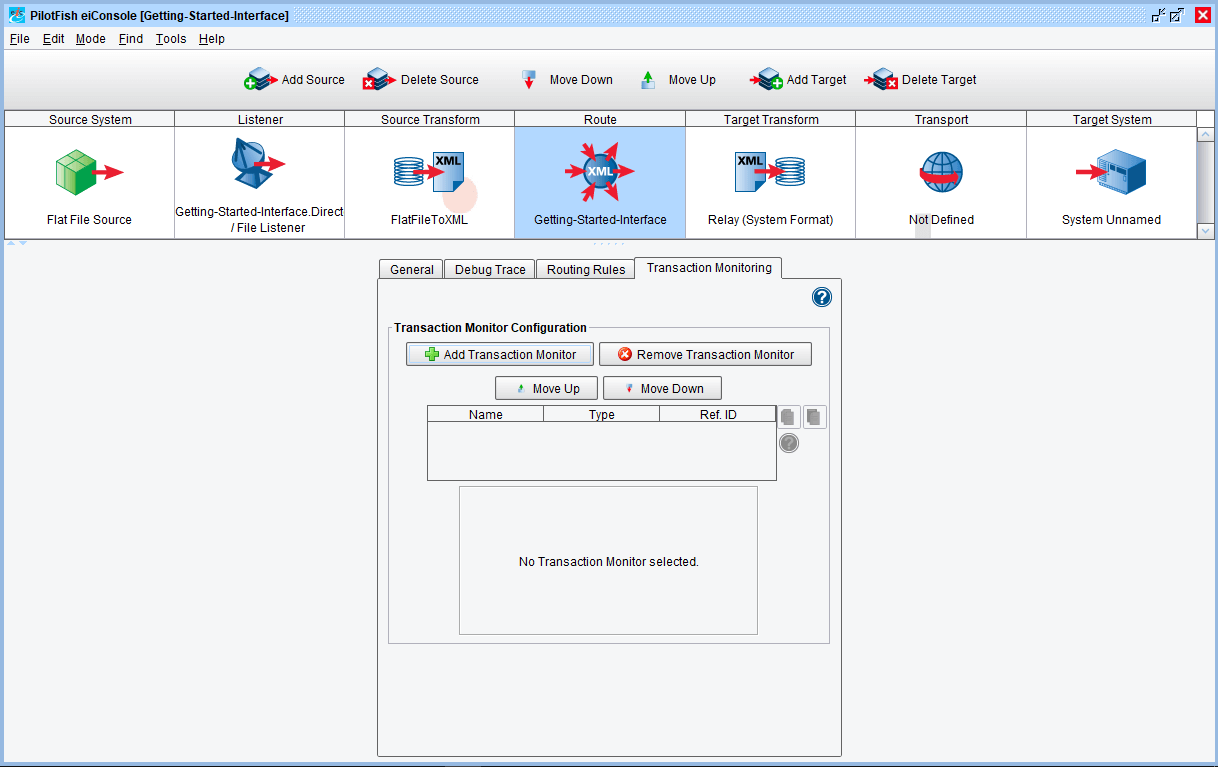eiConsole v.18R2
Tutorial
eiConsole Foundation
Routing and Transaction Monitoring
You will need to download sample files to do this tutorial. If you have not done so yet, please click this LINK.
Note: the Tutorials in eiConsole Foundation, 1-13, are modular and are designed to be used in the sequence presented.
The Routing stage is where you will have the opportunity to implement Routing Rules that will help you determine which one of potentially many target systems to send the data to.
When you click on the Route stage, the default tab in the dialogue window is General. Leave the panel’s settings as they are configured.
Click on the Routing Rules tab. Because there is only one Target in this interface, the All Targets Routing Module should be selected (this is the default).
Select the Transaction Monitoring Tab.
In the Route stage you can also configure Transaction Monitoring. Transaction Monitoring allows you to configure the behavior of the system when something goes wrong. Proactive notifications can be sent through email, SNMP trap, or several other mechanisms. You add transaction monitors by clicking the Add Transaction Monitor button in the panel. Click the Add Transaction Monitor to view the dialogue. Here you would enter the name of the monitor and select the monitor type. Leave the Transaction Monitor blank. Click cancel and proceed to the next stage.