EDI Format Builder
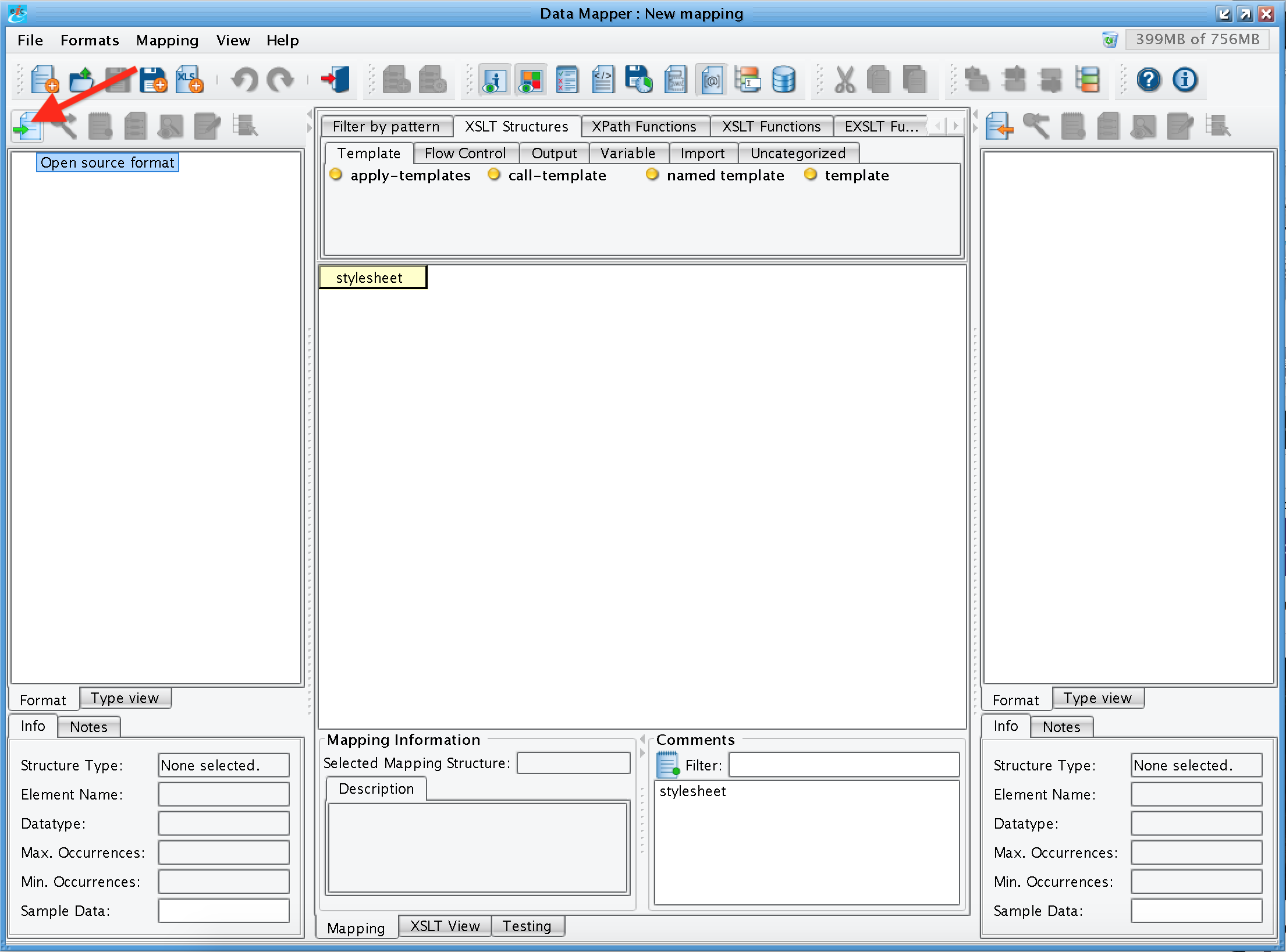
Choose the Open source format button while in the Data Mapper.

Select the EDI Format Builder from the Select Format drop-down.

One option is to select an existing X12 transaction within the eiConsole – all the way from 270_A1 to 837_Q3.

A second option is to select Build from External files.

You can then choose to Use External EDI File…

Or, choose Use External Metadata, which is an XML schema with the Metadata. You can also choose to select both. If you select none of these options, you will receive an error.

For this demonstration we selected the file 837_Q1A1.xsd.

You can also choose to Use Friendly Names. After selecting the options you’d like, hit the Read Format button.

You can then expand the tree on the left in the Data Mapper and see that the Metadata was included and we used friendly names.
