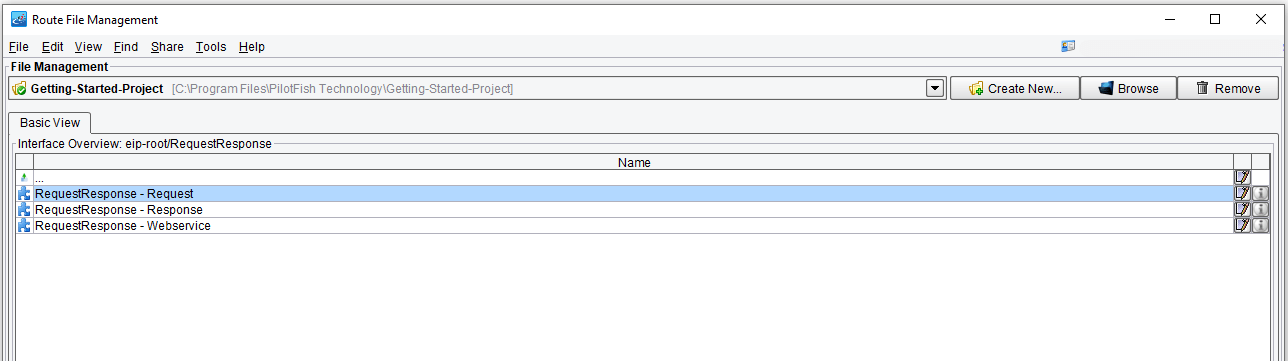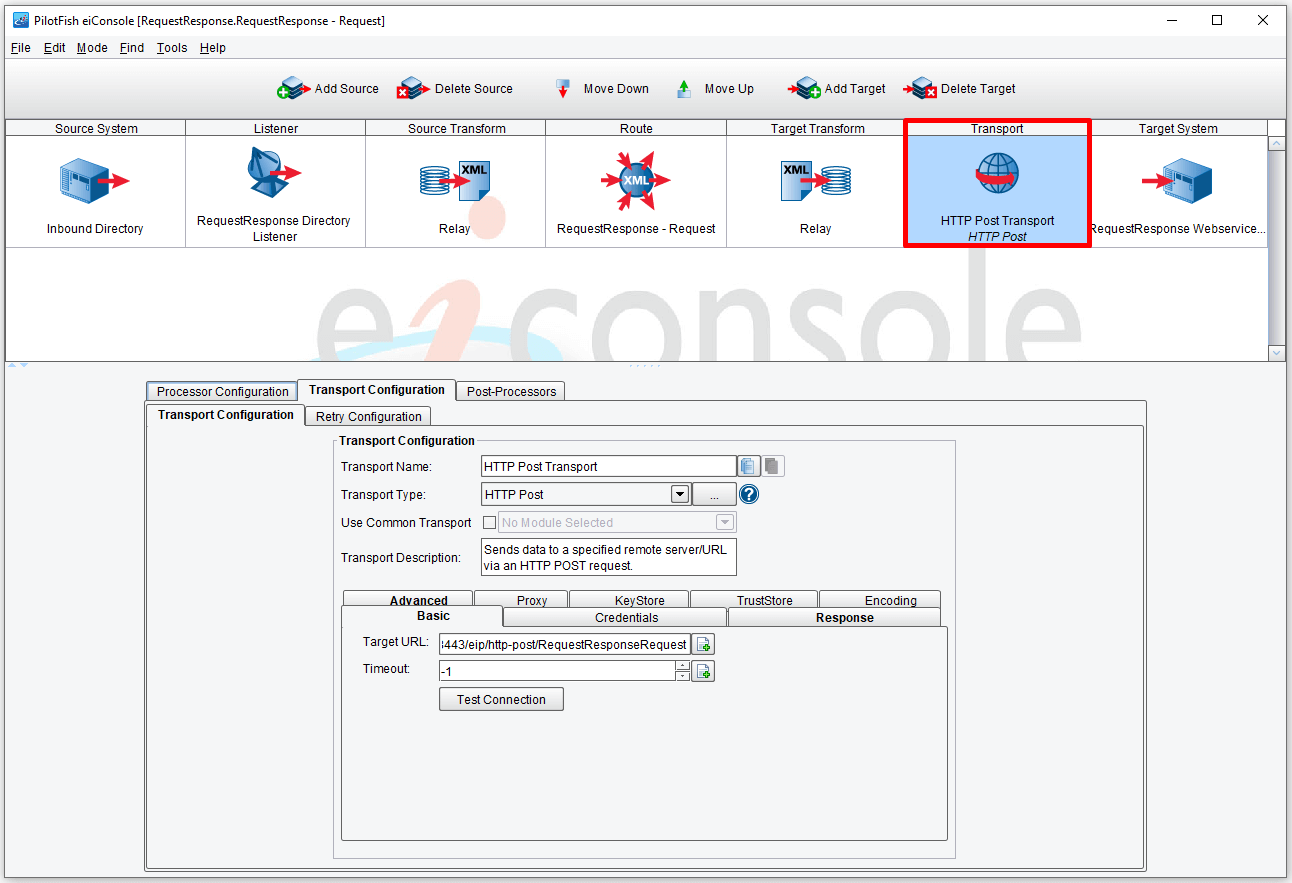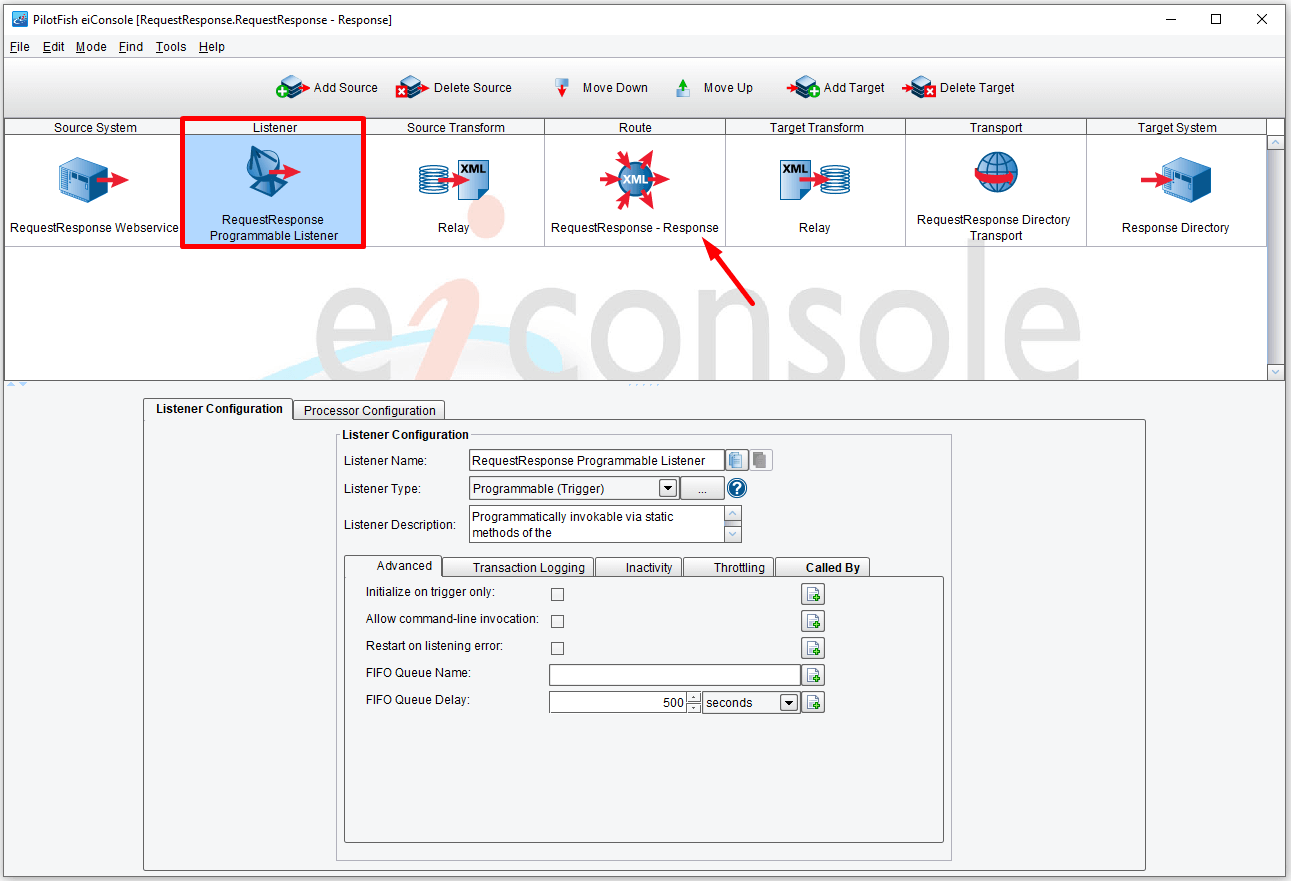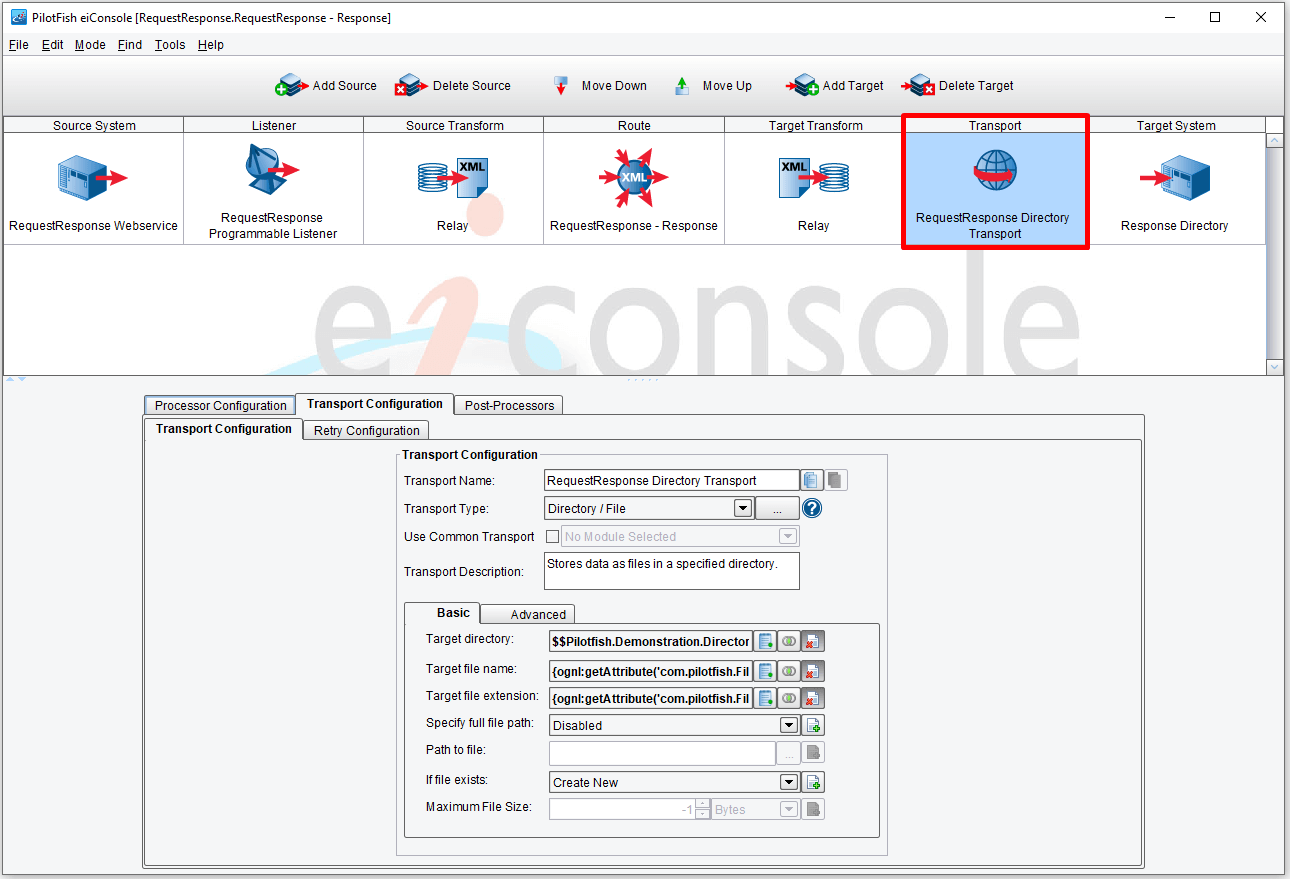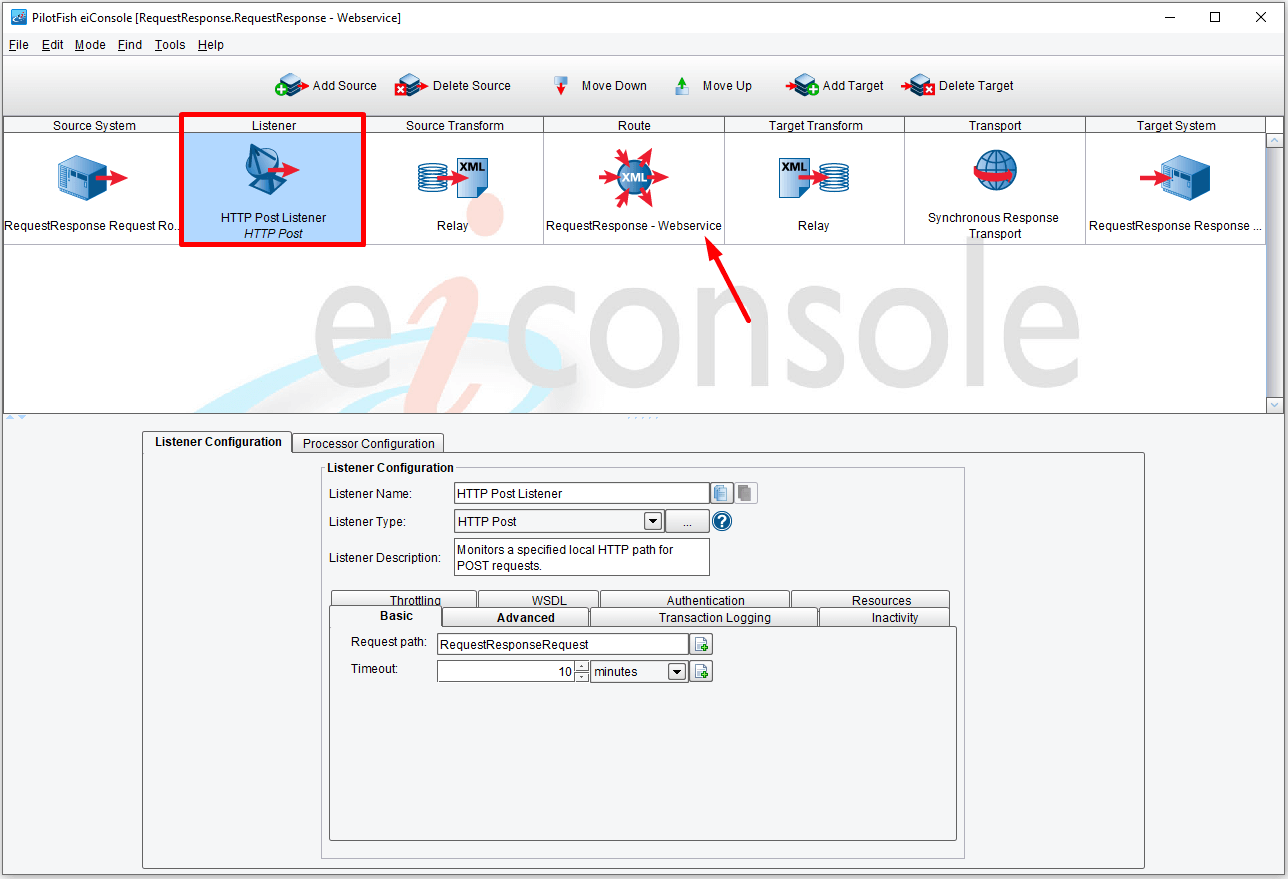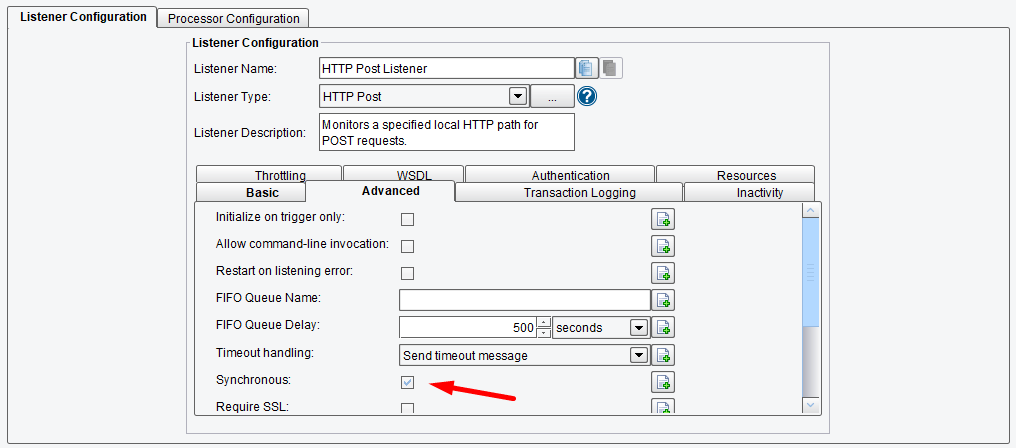eiConsole v.20R1
Tutorial & Interface
eiConsole Tutorial Basic
HTTP Request Response Pair
Overview
This Interface demonstrates how to accomplish a request-response pair. This is a relatively standard mechanism of interacting with webservices and is easily achieved in the eiConsole and eiPlatform. This interface demonstrates how the eiConsole and eiPlatform can be used to interact with an HTTP Webservice which provides a synchronous response.
HTTP Request Response Pairs may be used when:
- A webservice callout needs to be made to acquire additional data
- A webservice is the final target of a route and the response needs to be recorded
How to Run This Example
In order to run this example, the provided environment properties file must be configured to point to a local directory, where the sample (Sample2.xml) is to be dropped. This example must be run in the EIP Emulator mode, which is accessible when a given route is loaded in the eiConsole, under the “Tools” menu, under “Local eiPlatform Emulator“.
How to Use This Example
Click the links below for the files you will need for this tutorial, then download the INTERFACE to get started. (Once logged into the eiConsole it immediately shows up in your “PIE” inbox for use.)
Note: if you are not logged in to the eiConsole, or have arrived at this page via a browser, you will be prompted to log in before the interface downloads into your eiConsole “PIE” inbox. Or if you have not downloaded and installed a FREE eiConsole Trial you will have the opportunity to register after you click the Interface Download link. Once you are logged in the interface will automatically download into your “PIE” inbox. First, you’ll see a screen pop up indicating that a new product is ready for download. Select the Download Now button. Once you’ve downloaded the Interface you can drag it into your current Working Directory and begin.
Next, follow the tutorial and walk through it step-by-step. You may check your work against the provided Route (Sample Data).
This interface has three functioning Routes; the request route, the response route, and a sample webservice route. It performs no data transformation.
Request Configuration
The listener polls a directory set by a configuration value stored in the environment properties file (included with this interface) every five seconds.
The second important configuration is the Response Listener; if left blank, the HTTP request will be performed asynchronously. If a response listener or a Programmable Listener running in the same eiPlatform/eiConsole instance is provided, the request will be performed synchronously, that is, expecting data to be returned. The HTTP response will be used to invoke the response listener.
Response Configuration
The response route provides the Programmable Listener our request route was expecting; nothing substantive happens in this route, and the data received is written directly to disk.
Note that the file name and file extension are coming from our request route; transaction attributes persist across programmable listeners, meaning that here, we are using the file name and extension from the original file our request route picked up.
Webservice Configuration
The webservice is very simple; it provides an HTTP request path and provides a synchronous response. The Synchronous Response transport is contextual; it will figure out what you’re trying to respond to based on the transaction coming in. There are a number of different listeners that support synchronous response, including the HTTP Post Transport; this transport is made synchronous if and only if the “Synchronous” configuration option is ticked under the Advanced tab.
This concludes this demonstration of an HTTP request-response pair.