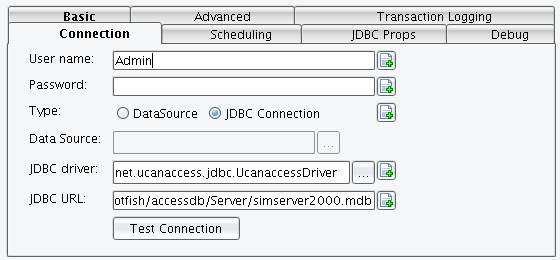Connecting to Microsoft Access Databases
The eiConsole and eiPlatform can both read from and write to a Microsoft Access database.
For versions older than 13.17R1, you must first download the UCanAccess driver and save the ucanaccess-*.jar file to the runtime\lib subfolder of both your eiConsole and eiPlatform installations.
To read from an Access database, use the Database Polling (SQL) Listener. To write to an Access database, use the Database (SQL) Transport. In the Connection tab enter the following settings:
- User name: Enter the database username
- Password: Enter the password, or leave blank if none
- JDBC Driver: net.ucanaccess.jdbc.UcanaccessDriver
- JDBC URL: jdbc:ucanaccess://c:/mydatabase.mdb (Update the path and filename to point to your mdb or accdb file.)