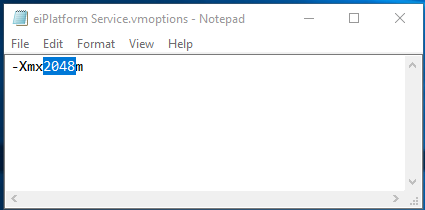eiPlatform for Windows Maximum Memory
The eiPlatform for Windows uses a maximum of 1 GB of memory by default. Use the following steps to change the maximum memory setting.
- Navigate to the eiPlatform installation directory, usually C:\Program Files\PilotFish Technology\eiPlatform Windows.
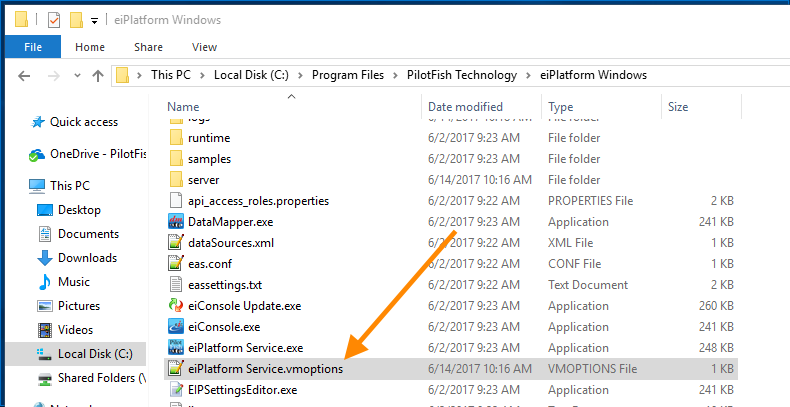
- Open the following file in a text editor: eiPlatform Service.vmoptions
- Navigate to the eiPlatform installation directory, usually C:\Program Files\PilotFish Technology\eiPlatform Windows.
- The vmoptions file contains JVM options. The default maximum memory setting is “-Xmx1024m” which indicates that the eiPlatform can use up to 102 MB of 1 GB. Change the numeric portion of that setting to the maximum number of megabytes that the eiPlatform can use. For example, to increase the setting to 2GB, set it to “-Xmx2048m”

- Restart the eiPlatform service.