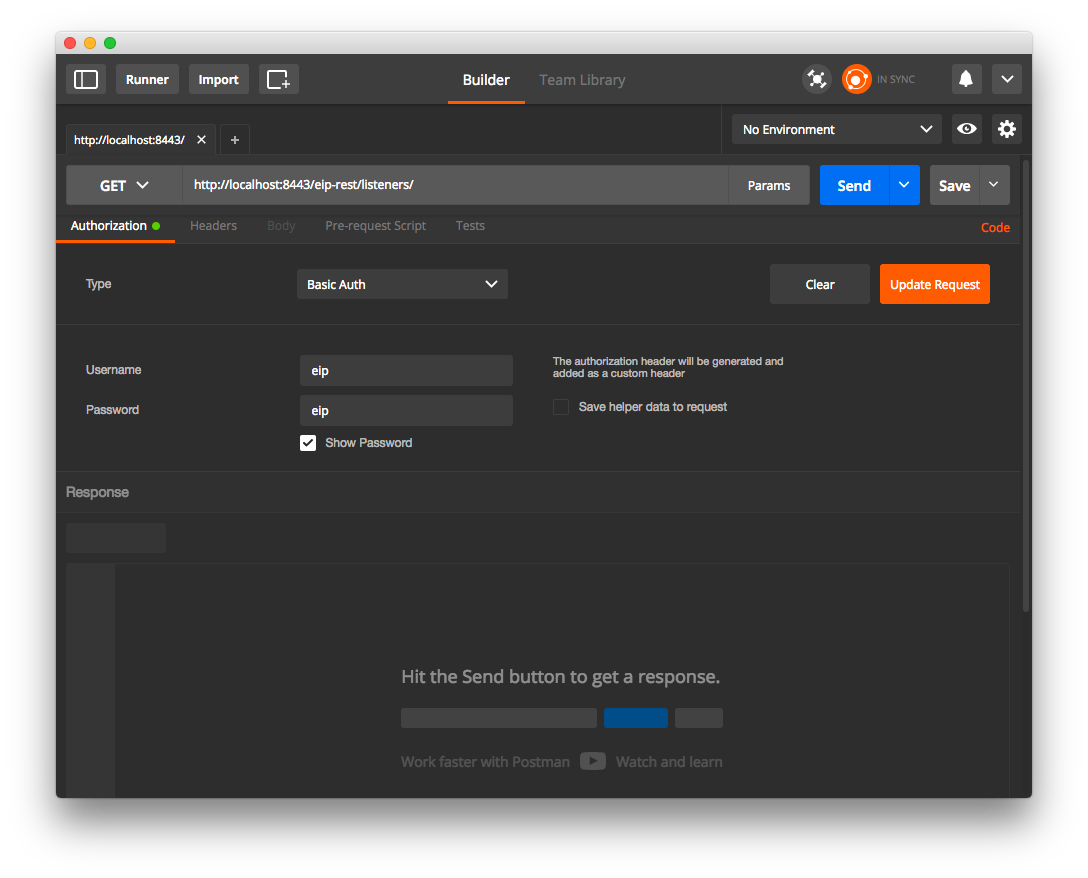Using the eiPlatform REST API
The eiPlatform includes a REST API. This API contains methods for monitoring and configuring a running eiPlatform.
Initial Setup:
The REST API is configured in two text configuration files in the eiPlatform installation directory:
- eas.conf – Located in the top-level folder of the eiPlatform installation. It contains general settings for the eiPlatform Windows service.
- com.pilotfish.eas.port – sets the port number that the eiPlatform and the REST API are running on.
- If the eiPlatform was installed as a WAR file, refer to the application container’s documentation on setting the port number. For Tomcat this usually defaults to port 8080.
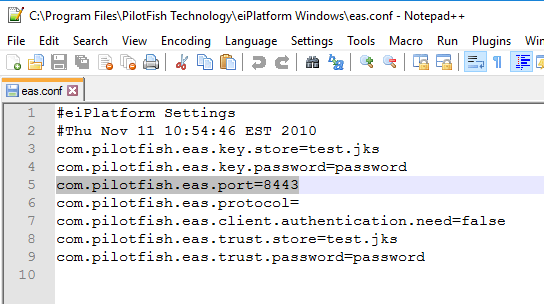
eipServer.conf – If the eiPlatform was installed in the default directory, this file will be located at C:\Program Files\PilotFish Technology\eiPlatform Windows\server\eip\eipServer.conf.
- com.pilotfish.eip.dashboard.User – Set this to the username for the REST API.
- com.pilotfish.eip.dashboard.Password – Set this to the password for the REST API.
- The eiDashboard can be used to create additional users with restricted permissions.
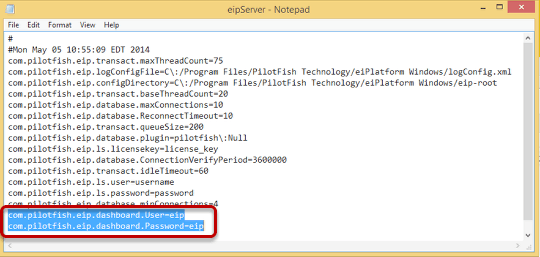
Connecting to the REST API:
To determine the REST API URL, you must first determine the URL for the eiPlatform. For default Windows installations running on port 8443, the eiPlatform URL is http://localhost:8443/. For eiPlatform WAR file installs, the URL is usually http://localhost:8080/eip/. To verify the eiPlatform URL, open it in a web browser and confirm that the following page is displayed.
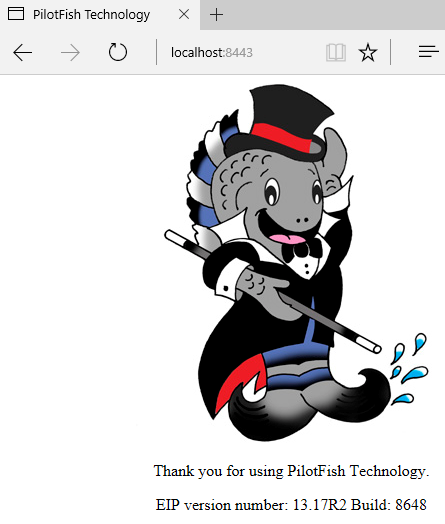
The eiPlatform REST API URL is the eiPlatform URL plus “/eip-rest”. So if the eiPlatform is at http://localhost:8443, then the REST API is at http://localhost:8443/eip-rest/. If the eiPlatform is at http://localhost:8080/eip, then the REST API is at http://localhost:8080/eip/eip-rest/
RESTFul API Documentation for Installs Before Release 20R1.79:
In addition, there is API documentation included at “/eip-rest/application.html”.

RESTFul API Documentation for Installs Starting with Release 20R1.79:
Documentation is now done using swagger. It offers more interactive and descriptive documentation than the previous application.html iteration of documentation.
This documentation can be accessed at your application resource path + “/swagger” (ex: http://localhost:8080/eip/swagger OR http://localhost:8443/swagger)
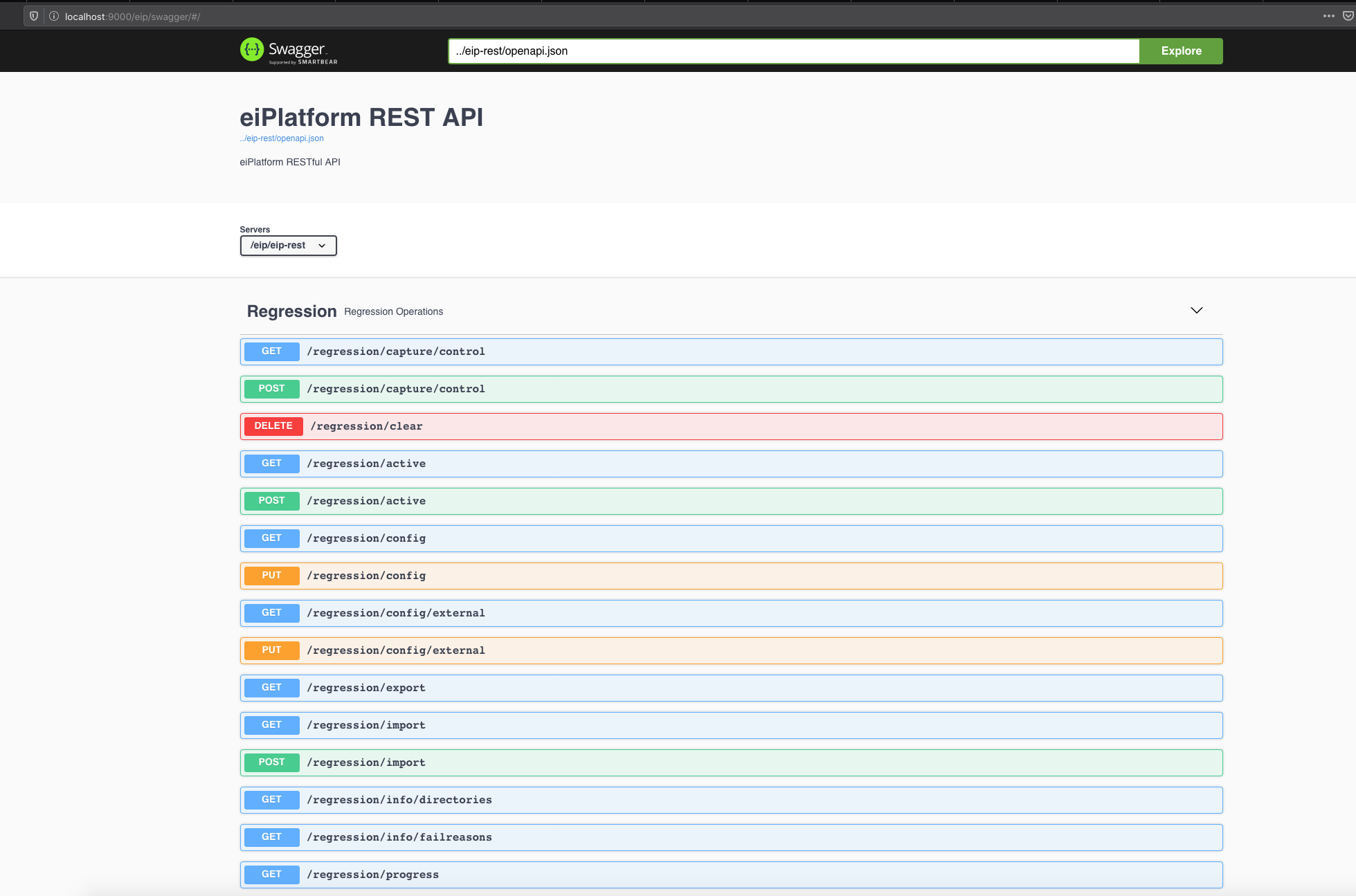
Working with the API:
The REST API can be accessed programmatically or through freely available tools like Postman.