Enabling SSL Support
The eiDashboard supports connections over HTTPS, although the behavior is off by default. The configuration settings required to enable HTTPS are in the dashboardSSL.conf file, located in the eiDashboard installation directory. This tutorial will describe the various settings required to enable SSL support.
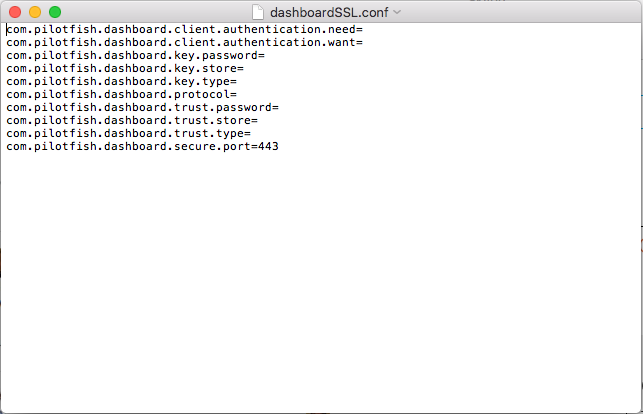
- com.pilotfish.dashboard.client.authentication.need: Set to true if client authentication is required.
- com.pilotfish.dashboard.client.authentication.want: Set to true if client authentication is desired but not necessary.
- com.pilotfish.dashboard.key.password: The password for the KeyStore.
- com.pilotfish.dashboard.key.store: The file path to the KeyStore.
- com.pilotfish.dashboard.key.type: The encoding type of the KeyStore. The majority are ‘JKS’ or ‘PKCS12’ types but can vary.
- com.pilotfish.dashboard.protocol: The HTTP protocol to use. If left blank it will default to HTTP. Setting to ‘SSL’ will enable SSL at the port specified during installation (default 8989). Setting to ‘Dual’ will enable dual mode, in which HTTP connections are available at the default port (8989), while SSL connections are available at the port set in com.pilotfish.dashboard.secure.port (default 443).
- com.pilotfish.dashboard.trust.password: The password for the TrustStore.
- com.pilotfish.dashboard.trust.store: The file path to the TrustStore.
- com.pilotfish.dashboard.trust.type: The encoding type of the TrustStore. This is usually ‘JKS’ or ‘PKCS12’ but can vary.
- com.pilotfish.dashboard.secure.port: The port to be used for SSL connections. Defaults to 443.
