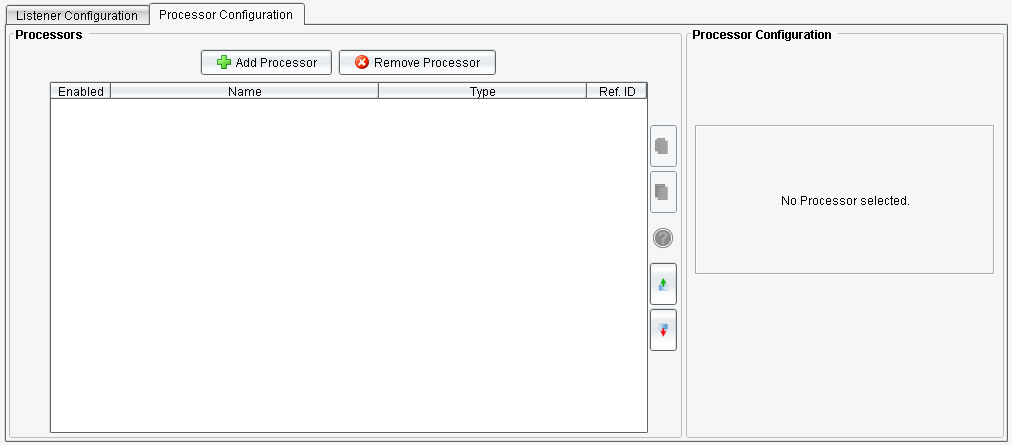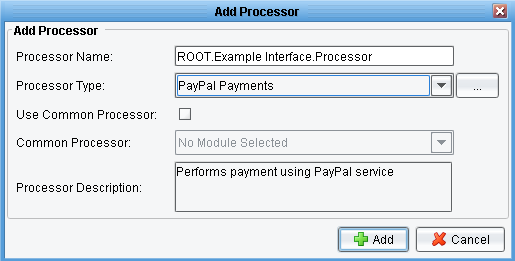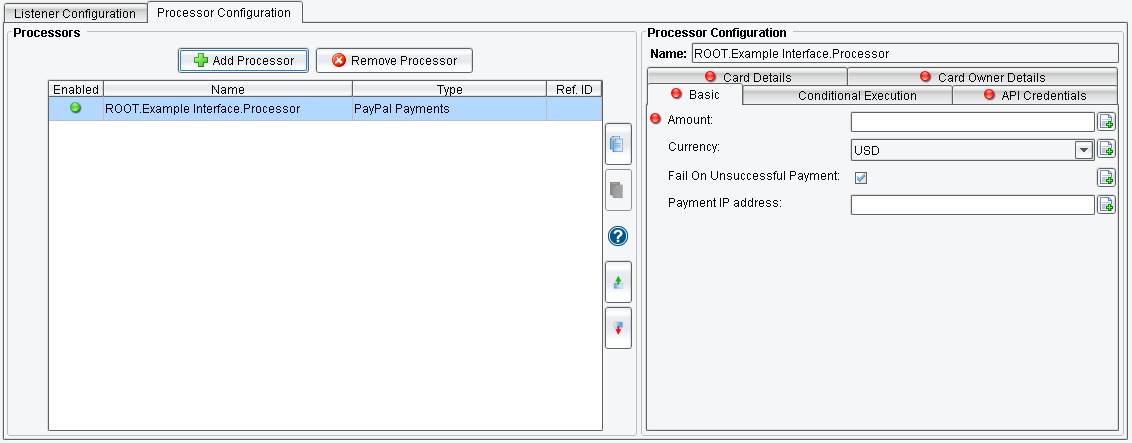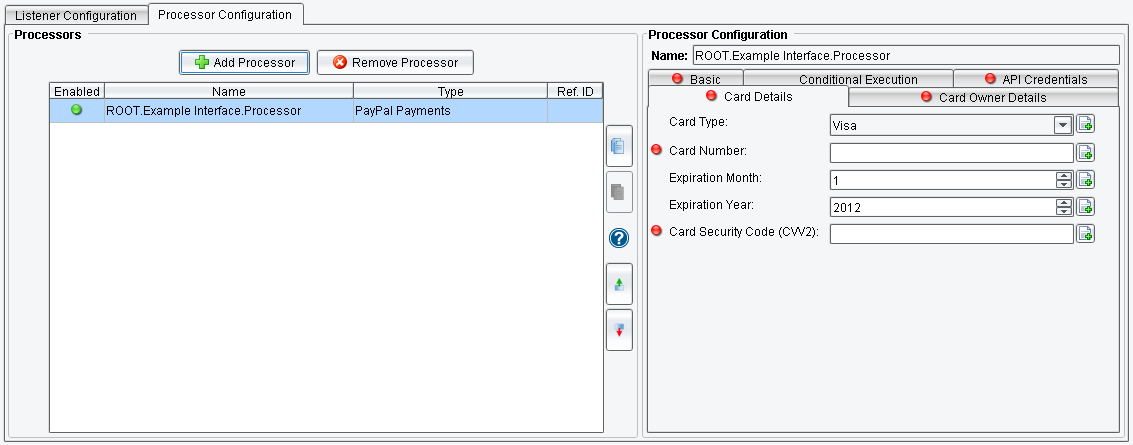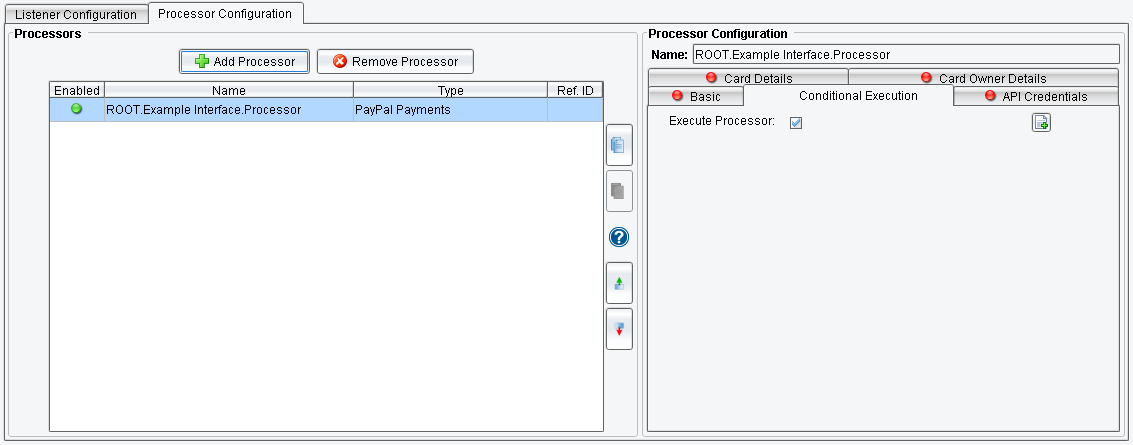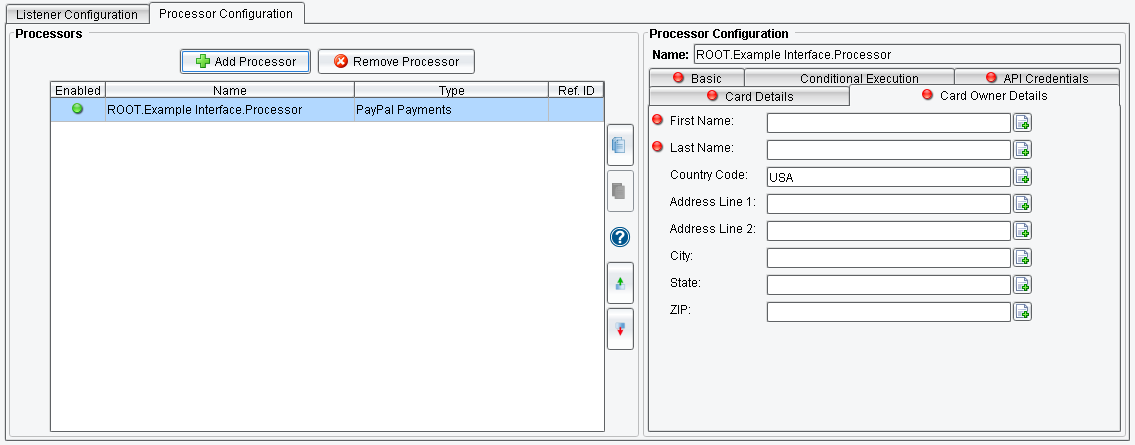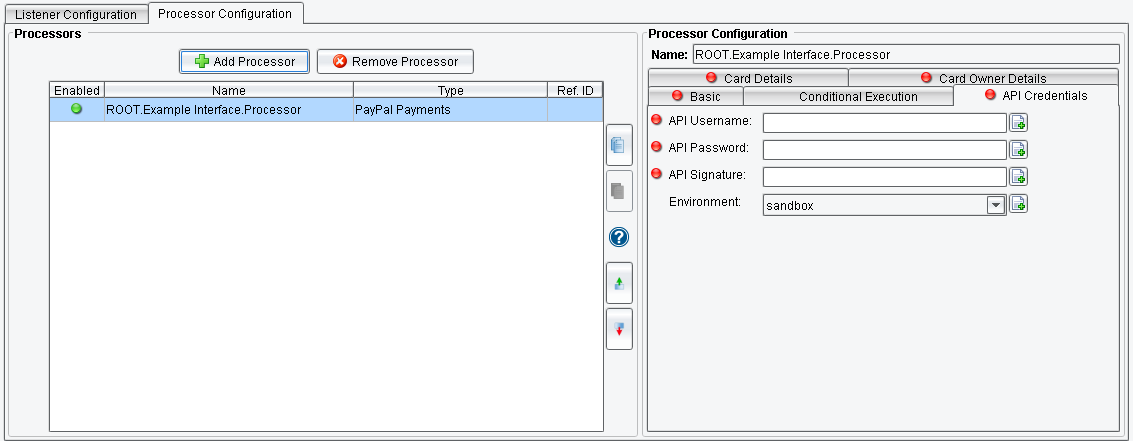PayPal Payments Processor
PayPal Payments Processor – Performs payment processing using PayPal service.
Select the Processor Configuration tab and click on Add Processor.
In the Basic tab, you can set: Amount, Currency, Fail on Unsuccessful Payment (or not) and Payment IP address. Currency can be AUD, CAD, CZK, DKK, EUR, HUF, JPY, NOK, NZD, PLN, GBP, SGD, SEK, CHF, USD. The default is USD.
In the Card Details tab, you can set Card Type, Card Number, Expiration Month, Expiration Year and Card Security Code (CVV2). Card Type can be Visa, MasterCard, Discover, Amex. The default is Visa.
In the Conditional Execution tab, you can set additional processor execution conditions. The Transaction data dependent condition may be specified here as enhanced expression. If this expression returns anything other than TRUE (ignore case) – this processor will be skipped.
At the Card Owner Details tab you can set First Name, Last Name, Country code, Address Lines, City, State, and ZIP. Default Country code is the USA, but you can change it.