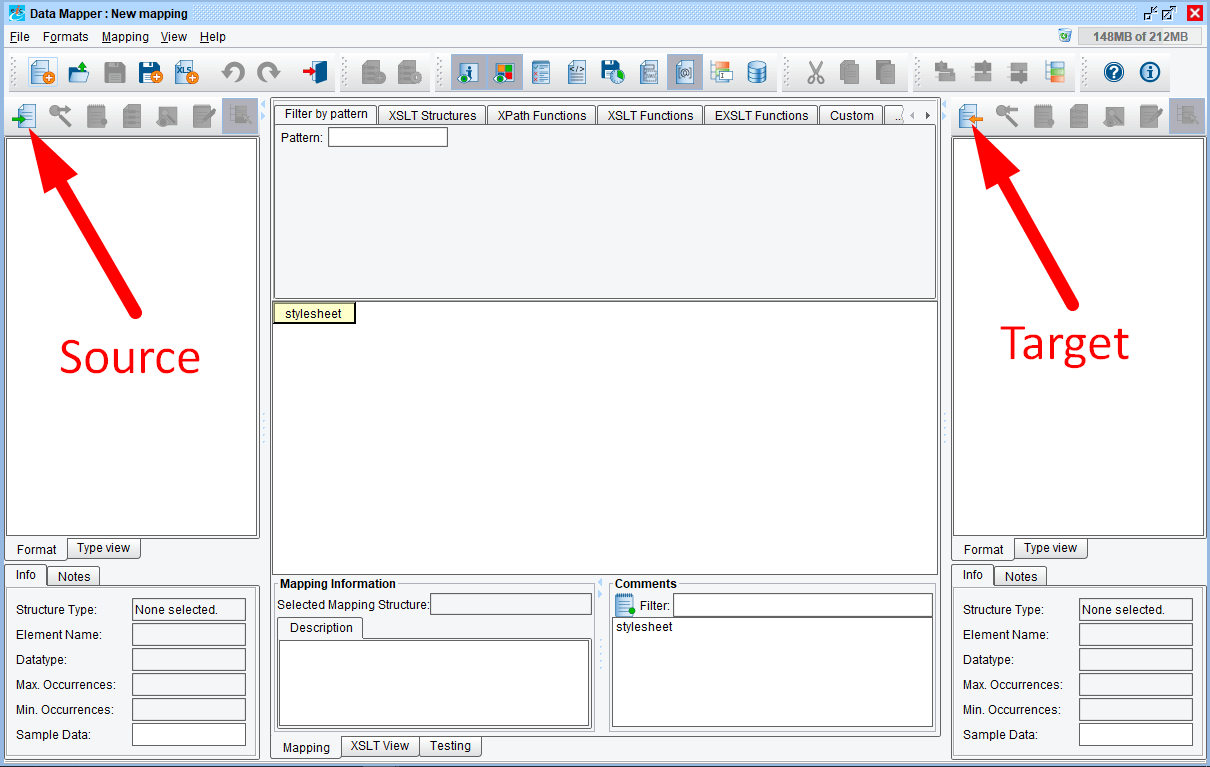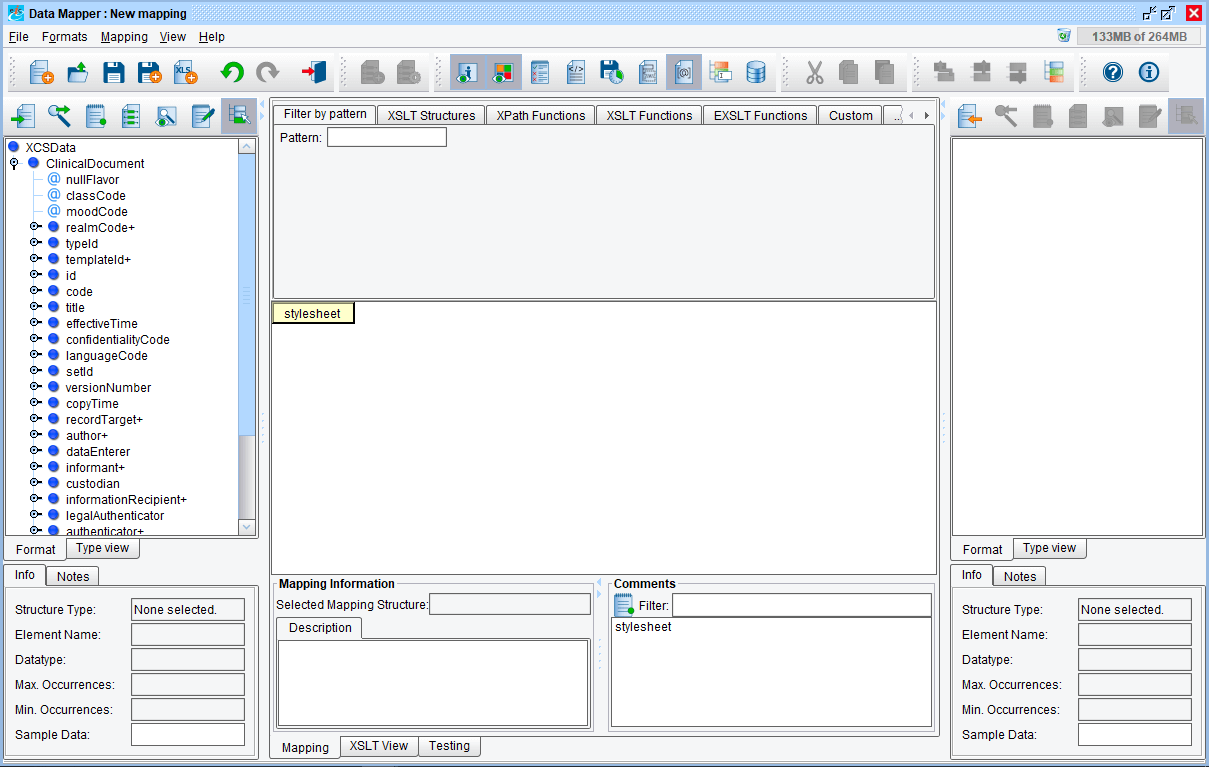eiConsole v.18R2
Documentation
This document briefly describes how to load in the HL7 v3 CDA template for mapping.
Loading the Format Reader
To open the Format Reader for the source (left) or Target (right) Format, click the corresponding button, shown highlighted in red.
Selecting the “3_CDA” Template
In the drop-down for “HL7 V3 Version,” select “3_CDA” to load the CDA template, then click “Read Format”