Note: The NCPDP Format Reader was introduced in the 18R2 eiConsole and eiPlatform release.
NCPDP Format Reader
The NCPDP Format Reader is used to read in any version of the SCRIPT schemas and build a representative source or target format. To use, simply select from the Format Reader list as shown below:

In the dialog that appears, click the ‘Browse’ button and navigate to the appropriate SCRIPT schema file. Note that older versions will only contain one schema file, while newer versions are divided into multiple files. Generally in newer versions the ‘transport.xsd’ file will generate the appropriate format, though any can be selected and the Format Reader will figure out the proper schema to use. A screenshot of the configuration panel is shown below.
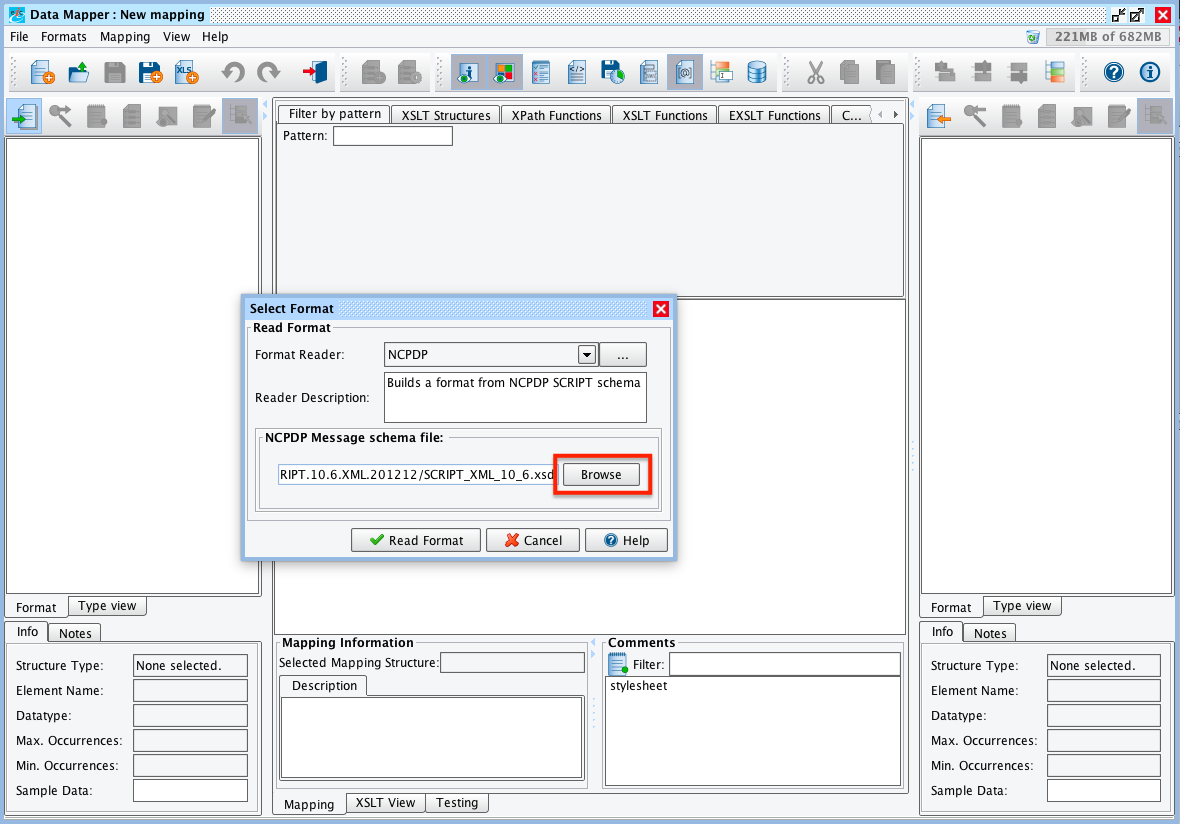
Clicking ‘Read Format’ will generate the appropriate Format, now ready for use. Some noticeable features include minimum and maximum occurrences of elements, as well as any documentation and coded values if applicable. For example, selecting the Qualifier attribute as shown below populates the bottom format panel with additional contextual information. Here we see both documentation and coded values, available from the ‘Doc’ and ‘Codes’ tabs.
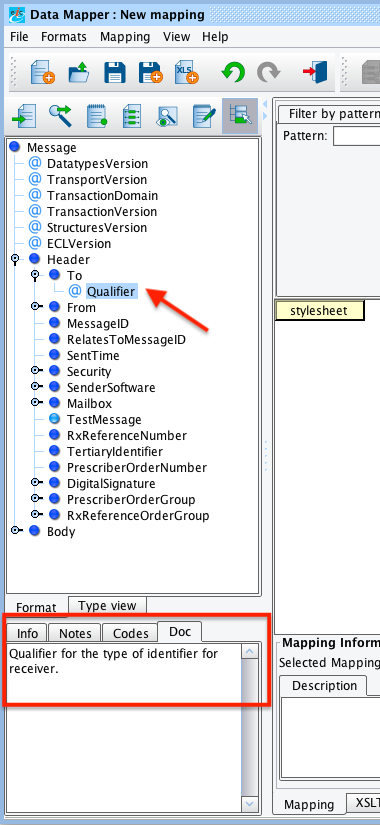
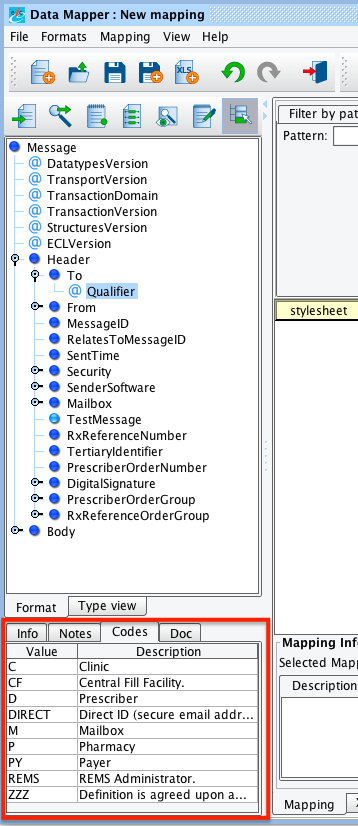
Now you’re ready to map to or from NCPDP, that’s all it takes!
