eiConsole for HR-XML – Documentation
Welcome to the online resources for the eiConsole for HR-XML.
Note, HR-XML members are entitled to one free concurrent use license of the eiConsole for HR-XML. If you are not an HR-XML member and would like to download a free trial version click Register for 90-Day Trial. If you have not installed the eiConsole recently you can download the latest bundle at Industry Bundles. After that see Importing a Bundle for details on installation. When you install the bundle you will have all the files you need to do the tutorials.
Before beginning the HR-XML Getting Started Tutorial new users should complete the General Quick Start Tutorial and the General Level I Tutorials (Modules 1-13). During these tutorials, you learn the basic principles and terminology used in the eiConsole. It is important to have this general foundation before proceeding to more advanced lessons.
The HR-XML 3.0 specification is an evolutionary leap forward from the previous HR-XML 2.x releases. Built on top of almost a decade of standards development, the 3.0 specification provides a flexible vocabulary for describing the most important data exchanges in the HR process. Version 3.0 unifies previous message schemas into a shared data dictionary with discrete messages represented as BODs or Business Object Documents. HR-XML 3.0 also further aligns the Consortium’s efforts with those of other standards organizations. Now that the standard has been released, its promise must be realized through real life implementation. The eiConsole for HR-XML is the industry’s highest quality, fastest, and most cost-effective means for implementing the HR-XML standards. The eiConsole for HR-XML was created expressly for allowing developers or technical business analysts to select BOD templates to use as the starting point in a paint-by-numbers process for developing Interfaces. These templates are available as part of the eiConsole for HR-XML bundle.
In the HR-XML Getting Started Tutorial, you will build a simple Process Screening Order Interface. This interface will accept a list of candidates in a CSV file and create a corresponding request for a background and/or credit check in the HR-XML 3.0 format. This interface will take the average user about 1 hour to complete. We offer this tutorial in three formats, for your convenience.
HR-XML Getting Started Tutorial
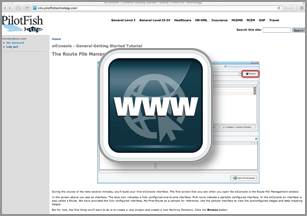 HR-XML Tutorial Online |
