Import Record Definition Dialog
The Import Record Definition Dialog allows the user to import a record definition from a file, specifying options for the import via a series of fields.
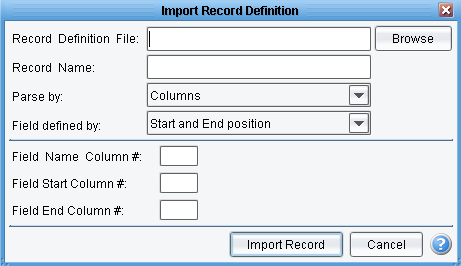 Record Definition File Field
Record Definition File Field
The Record Definition File Field allows the user to specify the desired file to import from. This field may also be supplied by the appropriate button.
Browse Button
The Browse Button allows the user to select a file from which to import the record definition.
Record Name Field
The Record Name Field allows the user to specify a desired name for the record definition to be created.
Parse By Selection
The Parse By Selection allows the user to select the parsing option to be used in importing a file. These options allow for the specification of potential field division.
Field Defined By Selection
The Field Defined By Selection allows the user to select the parsing method to use for the imported file.
Related Areas
Main Window
“The Main Window is the central and starting component of the File Specification Editor. All aspects of the editor can be reached from this window,…”

