Title Bar File Menu
The Title Bar File Menu lists common items for manipulating the current file specification’s file record in the local filesystem.
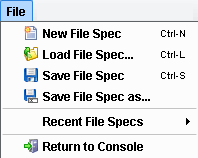
New File Spec Item
The New File Spec Item allows the user to define a new file specification. If the current file specification has been modified without saving it, the user may be asked to save or discard the current specification before continuing.
Load File Spec Item
The Load File Spec Item allows the user to load an existing file specification from the local filesystem or a locally-mapped filesystem. If the current file specification has been modified without saving it, the user may be asked to save or discard the current specification before continuing.
Save File Spec Item
The Save File Spec Item allows the user to save the current file specification to the local filesystem or to a locally-mapped filesystem. If a file is already associated with the current file specification, this option will overwrite that file without asking the user to specify one.
Save File Spec As Item
The Save File Spec As Item allows the user to save the current file specification to the local filesystem or to a locally-mapped filesystem.
Recent File Specs Menu
The Recent File Specs Menu allows the user to open a recently viewed or modified file specification, if any are recorded.
Return to Console Item
The Return to Console Item closes the File Specification Editor and returns to the eiConsole.
Related Areas
Main Window
“The Main Window is the central and starting component of the File Specification Editor. All aspects of the editor can be reached from this window,…”
Title Bar
“The Title Bar allows the user to perform basic and common functions (in addition to all of those functions which do not situate well in other areas…”
