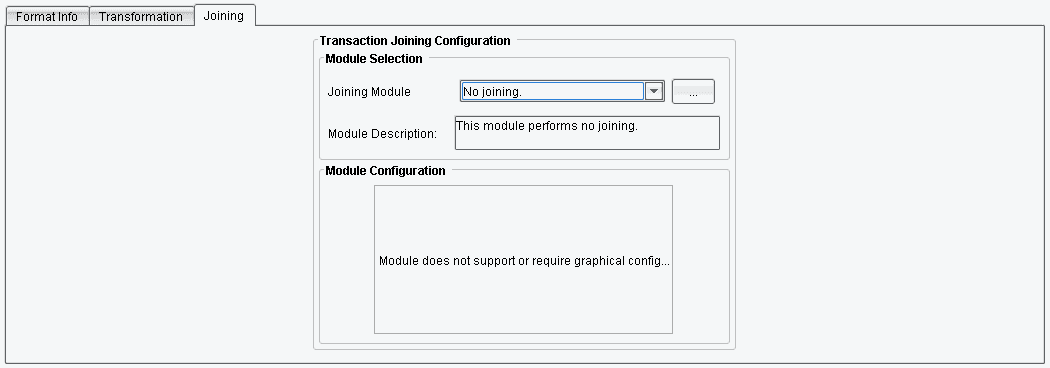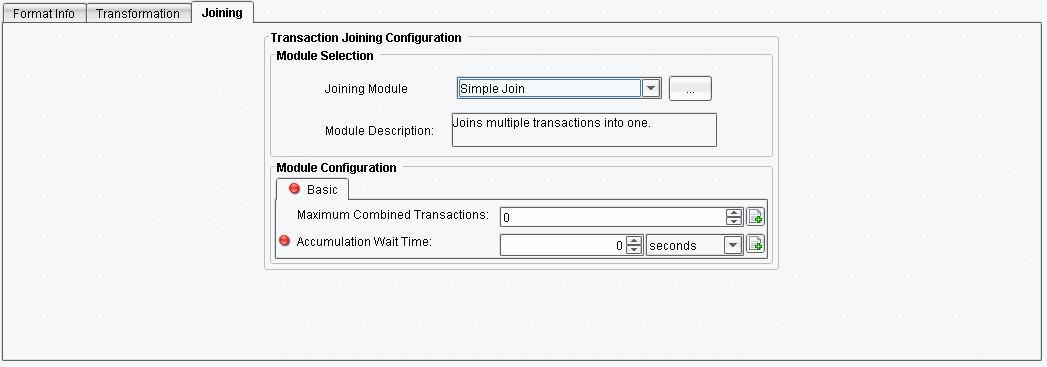Transform Panel Joining Tab
The Transform Panel Joining Tab allows the user to specify joining options for the current routing path. The particular operative effects are defined by the selected joining module. In essence, the process of forking and joining is the concept of breaking incoming data into many different parts of concurrently running threads for faster or more efficient processing and joining it together again at a later point. Correct and optimal usage of the forking/joining feature of the eiConsole may require experimentation and practice.
No joining
This module performs no joining.
Simple Join
This module joins multiple Transactions into one.
Joining Module Selection
The Joining Module Selection allows the user to specify the desired joining module to use for this component.
Module Description Field
The Module Description Field is uneditable to the user and provides a simple textual description of the selected module.
Module Configuration Panel
The Module Configuration Panel allows the user to configure the selected module or to view information about it. This panel will vary depending on the type of module selected.
Related Areas
Main Window
“The Main Window is the central component of the PilotFish eiConsole. All modifications and plans may be put into effect from this window or one…”
Routing Panel
“The Routing Panel is the central point of access for the eiConsole and general Route design. The current route is represented in a table, where…”
Information Panel
“The Information Panel displays information and configuration options over a single or several panels. Its content and structure depends on the…”
Transform Panel Forking Tab
“The Transform Panel Forking Tab allows the user to specify forking and joining options for the current routing path.”