Transform Panel
The Transform Panel contains information about the currently selected route and format. It is broken into three tabs and one panel of information, which relates directly to formats associated with the current filesystem. The content of the three tabs is somewhat determined by the selected format.
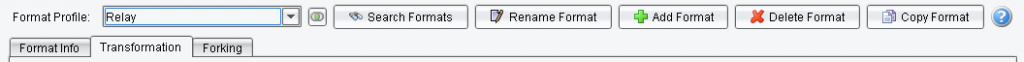
Format Profile Selection
The Format Profile Selection allows the user to specify a format or format profile.
Search Formats Button
The Search Formats Button raises a dialog displaying all available formats and format profiles in a tabular system, allowing more intuitive selection or the desired format profile.
Rename Format Button
The Rename Format Button allows the user to rename the selected format.
Add Format Button
The Add Format Button allows the user to create a new format by specifying its name.
Delete Format Button
The Delete Format Button allows the user to delete the selected format. The user may be asked to confirm this action before the format is removed.
Copy Format Button
The Copy Format Button allows the user to copy the selected format to a new format with a specified name.
Format Info Tab
The Format Info Tab raises the Transform Panel Format Tab, which allows the user to view and modify information pertaining to the selected format.
Transformation Tab
The Transformation Tab raises the Transform Panel Transformation Tab, which allows the user to configure the transformation process for the current source or target path.
Forking Tab (only on the Source Transform stage)
The Forking Tab raises the Transform Panel Forking Tab, which allows the user to specify forking options for the current route.
Joining Tab (only on the Target Transform stage)
The Joining Tab raises the Transform Panel Joining Tab, which allows the user to specify joining options for the current route.
Related Areas
Main Window
“The Main Window is the central component of the PilotFish eiConsole. All modifications and plans may be put into effect from this window or one…”
Routing Panel
“The Routing Panel is the central point of access for the eiConsole and general route design. The current route is represented in a table, where…”
Information Panel
“The Information Panel displays information and configuration options over a single or several panels. Its content and structure depends on the…”

