Transform Panel Format Tab
The Transform Panel Format Tab essentially describes metadata for the current route and the selected format. It contains the Format Metadata panel which is used to organize metadata for the current format.
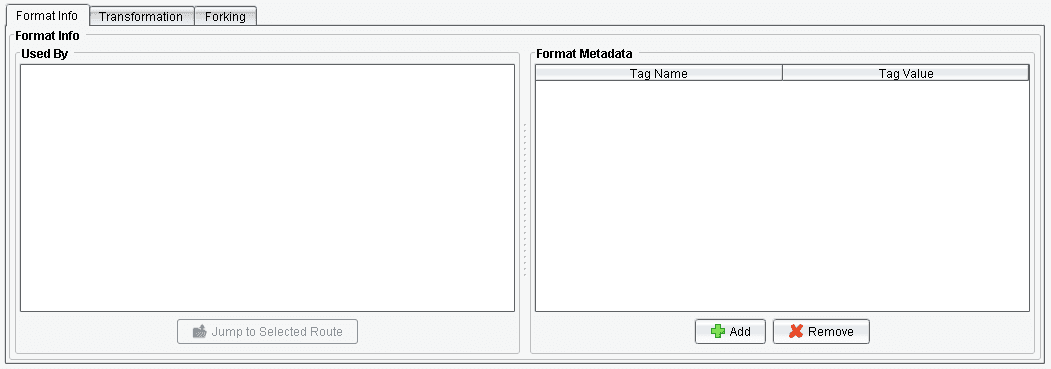
Format Metadata
The Metadata Table organizes metadata associated with the selected format. Each metadata entry is represented as a row, with its name and value listed respectively in the two columns of the table. Values may be modified by doubleclicking on the appropriate entry.
Add Button
The Add Button allows the user to add a new entry to the metadata table.
Remove Button
The Remove Button allows the user to remove the selected entry from the metadata table.
Related Areas
Main Window
“The Main Window is the central component of the PilotFish eiConsole. All modifications and plans may be put into effect from this window or one…”
Routing Panel
“The Routing Panel is the central point of access for the eiConsole and general route design. The current route is represented in a table, where…”
Information Panel
“The Information Panel displays information and configuration options over a single or several panels. Its content and structure depends on the…”

