Custom Module Configuration Dialog
The Custom Module Configuration Dialog allows the user to manage custom modules associated with the application. Here, custom modules in JAR files can be added to, or removed from, the runtime LIB directory.
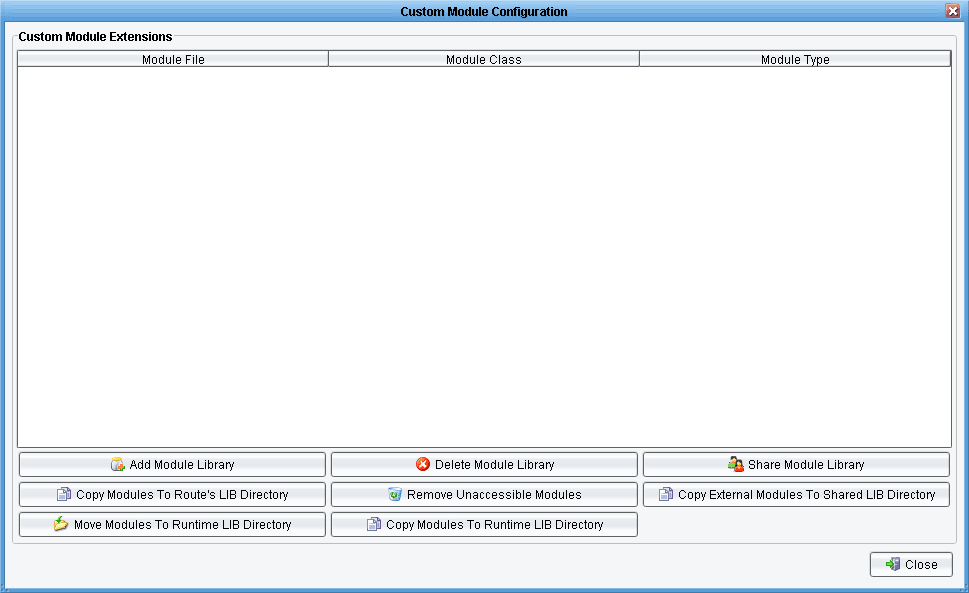
Module Table
The Module Table lists all of the modules currently associated with the application, with each module represented as a row. Columns in the table respectively represent a given row’s filename, class type, and module type.
Add Module Library Button
The Add Module Library Button allows the user to add a new module to the application.
Delete Module Library Button
The Delete Module Library Button allows the user to remove the selected module from the application.
Copy Modules to Route’s LIB Directory
Copy Modules to Route’s LIB Directory copies loaded custom modules to the subfolder ‘lib’ in the ‘routes‘ directory.
Remove Unaccessible Modules
Remove Unaccessible Modules removes all custom modules that can’t be accessed from the list.
Copy External Modules to Shared LIB Directory
Copy External Modules to Shared LIB Directory copies loaded custom modules to the subfolder ‘lib’ in the root of the working directory.
Related Areas
Main Window
“The Main Window is the central component of the PilotFish eiConsole. All modifications and plans may be put into effect from this window or one…”
