Transform Panel Transformation Tab
The Transform Panel Transformation Tab allows the user to specify the transformation to be applied to the data passing through the component to which it corresponds. The tab is composed of two panels one is used to specify and configure a transformation module, and the other is used to specify an XSLT transformation schema.
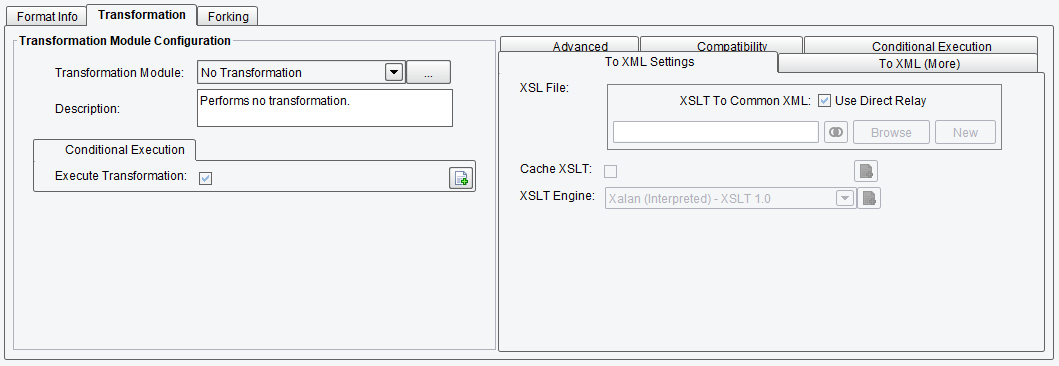
Transformation Module Selection
The Transformation Module Selection allows the user to specify a transformation module to use for the current routing path. Available transformation module types are defined in the Available Transformation Module Types.
Description Field
The Description Field provides a short textual description of the selected transformation module.
Module Configuration Panel
The Module Configuration Panel allows the user to configure and view information about the selected transformation module. The content of this panel will vary depending on the selected transformation module type. Available types are defined in the Available Transformation Module Types.
Use Direct Relay Option
The Use Direct Relay Option allows the user to enable or disable direct relay, which determines if the data passing through this transformation component is altered or not. Information passed by direct relay is not modified, while information passed otherwise has an XSLT transformation applied to it. The XSLT file to be used is specified in the XSLT File Field.
XSLT File Field
The XSLT File Field allows the user to specify the XSLT transformation file.
Browse Button
The Browse Button allows the user to select a file for the XSLT File Field from the local filesystem.
Edit Button
The Edit Button allows the user to edit the specified XSLT file or, if none is defined, to create a new one. This is performed with the Data Mapper.
Related Areas
Main Window
“The Main Window is the central component of the PilotFish eiConsole. All modifications and plans may be put into effect from this window or one…”
Routing Panel
“The Routing Panel is the central point of access for the eiConsole and general Route design. The current route is represented in a table, where…”
Information Panel
“The Information Panel displays information and configuration options over a single or several panels. Its content and structure depends on the…”
