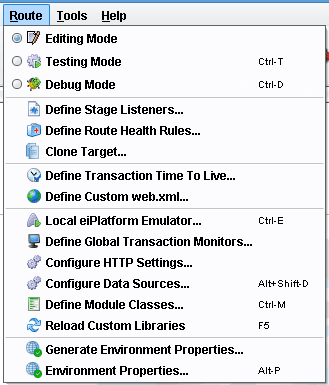Title Bar Route Menu
The Title Bar Route Menu contains several items, and they are critically useful in the successful design of an interface.
Testing Mode Item
The Testing Mode Item allows the user to switch to the Testing Window, which will allow the user to test individual components of the route or the route as a whole.
Local eiPlatform Emulator Item
The Local eiPlatform Emulator Item raises the EIP Emulator Management Dialog, which allows the user to run a local eiPlatform emulator.
Define Stage Listeners
Define Stage Listeners item allows user to switch to Define Stage Listeners Dialog, witch will allow the user to define special type of the listeners stage listeners.
Define Module Classes Item
The Define Module Classes Item allows the user to manage modules associated with the current route via the Custom Module Configuration Dialog.
Environment Properties Item
The Environment Properties Item allows user to open Environment Properties Dialog to edit environment properties list.
Related Areas
Main Window
“The Main Window is the central component of the PilotFish eiConsole. All modifications and plans may be put into effect from this window or one…”
Title Bar
“The Title Bar contains five menus, each containing items pertaining to the menu header. Several features that are critical to the successful …”