Manage Resources Dialog
The Manage Resources Dialog allows the user to manage data files.
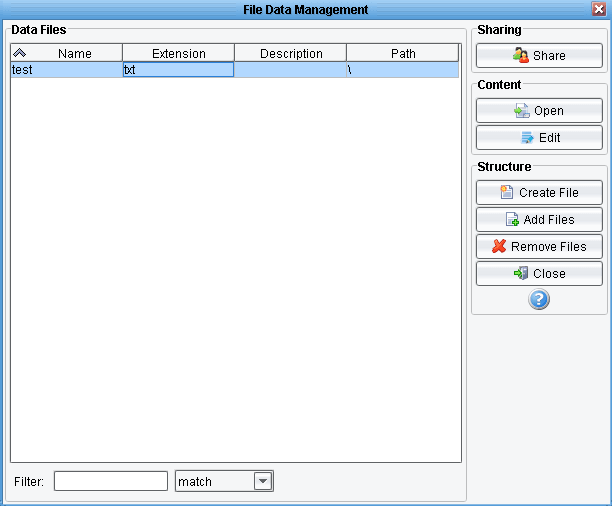
Data Files grid
Data Files grid displays accessable data files. Files can be arranged by Name, Extension, Description and Path.
Sharing
Clicking Share button opens PilotFish Interface Exchange Wizard for sharing selected data.
Content
Open and Edit buttons allow user to open data files for viewing and editing.
Create File
Create File button allows user to create new data file.
Add Files
Add Files button allows user to add data files from the file system.
Remove Files
Remove Files button allows user to remove data files.
Close
Close button allows user to close the dialog.
Filter
Filter feature allows user to filter data files in the Data Files grid.
Related Areas
Main Window
“The Main Window is the central component of the PilotFish eiConsole. All modifications and plans may be put into effect from this window or one…”
