File Management File Title Bar
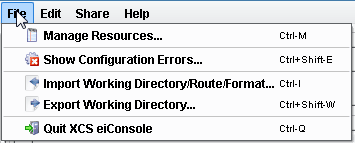
Manage Resources
Manage Resources opens File Data Management dialog.
Show Configuration Errors
Show Configuration Errors opens Interface Configuration Errors dialog.
Import Working Directory/Route/Format
Import Working Directory/Route/Format allows user to import eiConsole component.
Export Working Directory
Export Working Directory allows user to export Working Directory as .eipb file.
Quit XCS eiConsole
Quit eiConsole closes eiConsole windows.
Related Areas
Route File Management Dialog
“The Route File Management Dialog is usually the first dialog or interface displayed to the user upon opening the eiConsole application…”
Main Window
“The Main Window is the central component of the PilotFish eiConsole. All modifications and plans may be put into effect from this window or one…”
