File Management Share Title Bar
The File Management Share Title Bar allows the user to share files from working directory.
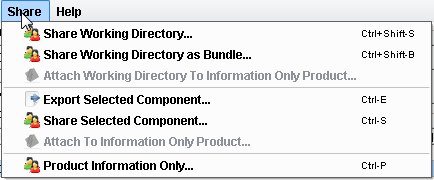
Share Working Directory
Share Working Directory allows user to share working directory. Also it can be done with Ctrl + Shift + S buttons.
Share Working Directory as Bundle
Share Working Directory as Bundle allows user to share working directory as .eipb file. Also it can be done with Ctrl + Shift + B buttons.
Attach Working Directory To Information Only Product
This menu item allows the user to attach working directory to information only product.
Export Selected Component
This menu item allows the user to export selected component as .eipb file. Also it can be done with Ctrl + E buttons.
Share Selected Component
This menu item allows the user to share selected component. Also it can be done with Ctrl + S buttons.
Attach To Information Only Product
This menu item allows the user to attach selected component to information only product.
Product Information Only
This menu item allows the user to create product information only product. Also it can be done with Ctrl + P buttons.
Related Areas
Main Window
“The Main Window is the central component of the PilotFish eiConsole. All modifications and plans may be put into effect from this window or one…”
