Listeners Scheduling Tab
This tab allows you to specify the start times and end times for scheduled execution (choose the three dots to the right of the line in order to see this window). Also you can specify days of the week or particular dates to exclude from scheduling. The Time Zone drop-down menu allows to specify the Time Zone that should be used for scheduling; by default, it is set to the Time Zone of the console during initial configuration.
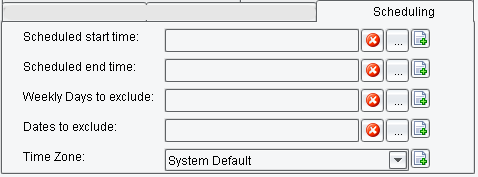
Scheduled start time
Specifies the time when the Listener starts its work.
Scheduled end time
Specifies the time when the Listener stops its work.
