AWS S3 Transport
The AWS S3 Transport is used to upload files to the Amazon Simple Storage Service or Amazon S3. To configure the AWS S3 Transport, select the AWS S3 from the Transport Type drop-down menu.
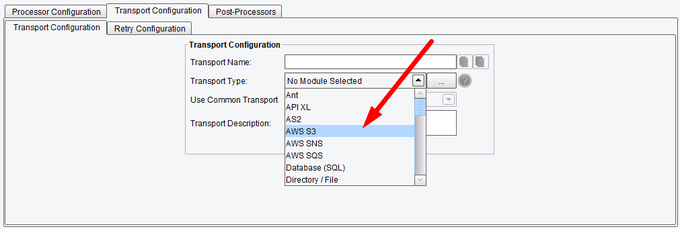
Transport (Adapter) Configuration Drop-Down List
Basic AWS S3 Transport Configuration Options
On the Basic configuration tab, specify the Amazon S3 Bucket. This is a container where Amazon S3 stores data.
- Bucket Name – used to configure the unique name of the bucket you need to access
- Key Name – used to enter the name that you assign to an object. you will use the object key to retrieve the object
- If File Exists – you may choose to create a new file for each invocation of this Transport, append it to the existing file, or overwrite the existing file
- Custom Metadata – custom metadata

AWS S3 Transport Basic Configuration Options
AWS S3 Transport Credential Configuration Options
On the Credentials tab, set the necessary credentials for the connection with the following options.
- Region – specify the AWS Region to connect to
- Use Credentials From – specifies where to obtain the credentials (No Credentials, AWS File, Environment, Console). Note: Choosing the ‘No Credentials’ option will only allow access to public buckets.
- Access Key ID – Access Key ID for making calls to Amazon services
- Secret Key – secret access key for making calls to Amazon services
- Session Token – the STS session token for making calls to Amazon services. If not using STS, leave blank.
- AWS File Path – specifies the file path where the AWS profile configuration file is located
- Profile Name – specifies the name of a local configuration profile
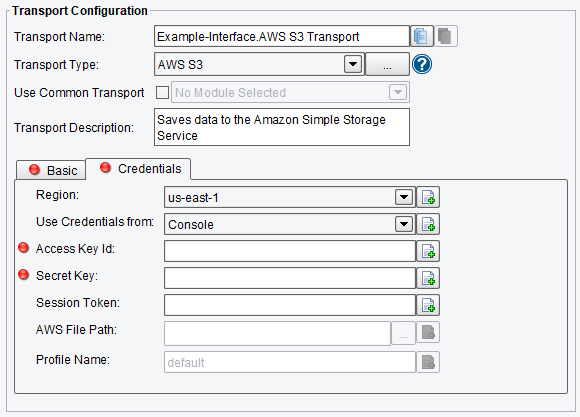
AWS S3 Transport Credentials Configuration Options
