JMS Transport
The eiPlatform and eiConsole support Connectivity to a Messaging Middleware typically handled through JMS (Java Messaging Service)
The eiPlatform and eiConsole support connectivity to a wide variety of messaging middleware. Typically this connectivity is handled through JMS or the Java Messaging Service. As with all the components of the eiConsole, the user is presented with a graphical Interface with easy to configure panels.
To configure JMS within the eiConsole, select this option from the Transport Type drop-down.
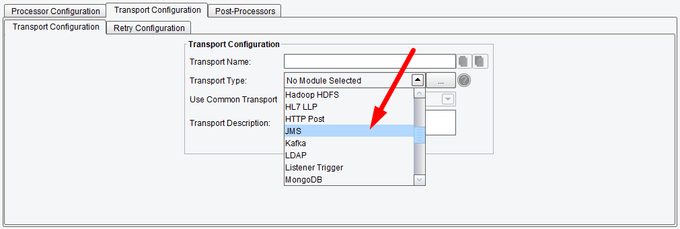
Transport (Adapter) Configuration Drop-Down List
Basic JMS Transport Configuration Options
On the Basic configuration tab, enter the Naming Context Factory Class Name. For specific details on what should be contained within this field, please consult your JMS provider documentation. The Provider URL configuration item should be populated with the URL of the JNDI provider, which will give access to the various JMS components. For more detail on the specific Format of the Provider URL, please consult your JMS documentation.
- Transport Version – version of the JMS Transport to use (1.0 or 2.0)
- Naming Context Factory Class – specifies the class to use in generating naming contexts
- Provider URL – specifies the URL where the JMS Provider is located
- Reconnect on Error – determines if connections should be closed and reconnected when errors are encountered
- Message Properties – a table of message properties which will be sent with the message
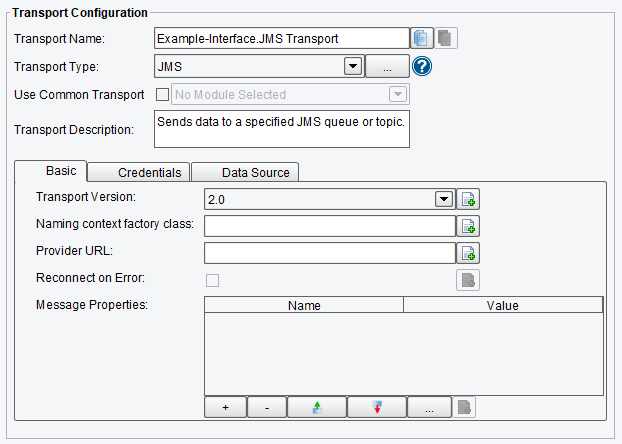
JMS Transport Basic Configuration Options
Credentials JMS Transport Configuration Options
The JMS Transport’s Credentials tab allows you to specify the Username and Password used when connecting to the data source. Enter the Username in the Username configuration item and the Password in the Password configuration item, if required.
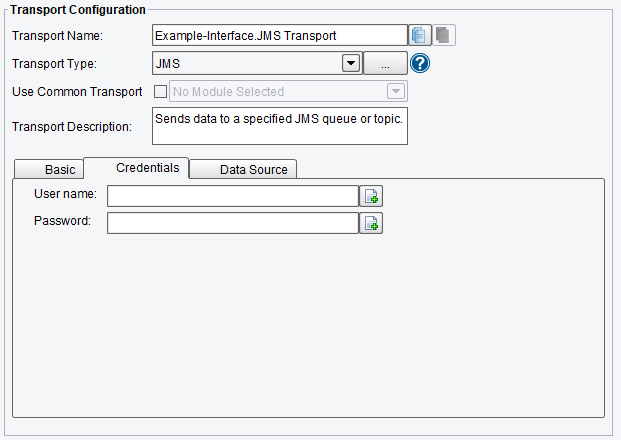
JMS Transport Credentials Configuration Options
Data Source JMS Transport Configuration Options
The Data Source tab contains information about queues or topics that you wish to connect to. The Mode configuration item contains radio buttons that allow you to distinguish between the two. Select Publish/Subscribe to connect to a JMS topic or select Point-to-Point to connect to a queue. When Point-to-Point is selected, you must provide the Queue Connection Factory Name and the Queue Name that you wish to place messages on. Consult your JMS provider documentation for more information about the specific format of the Queue connection factory class name as well as how to set up the queues.
When Publish/Subscribe is clicked, you must provide the Topic Connection Factory Name. This is the JNDI name used to connect to the Connection Factory for Topics. Consult your JMS provider documentation for more information regarding the Topic Connection Factory Name. The Topic Name configuration item provides the name of the Topic that you wish to connect to. These Topics are typically configured within your JMS tool. Again, please consult your JMS documentation for more detail on how this is accomplished.
- Mode – enables Point-to-Point or Publish/Subscribe data mode
- Topic Connection Factory Name – specifies the topic connection factory to use
- Topic Name – specifies the topic name to query against
- Queue Connection Factory Name – specifies the queue connection factory to use
- Queue Name – specifies the queue to query against
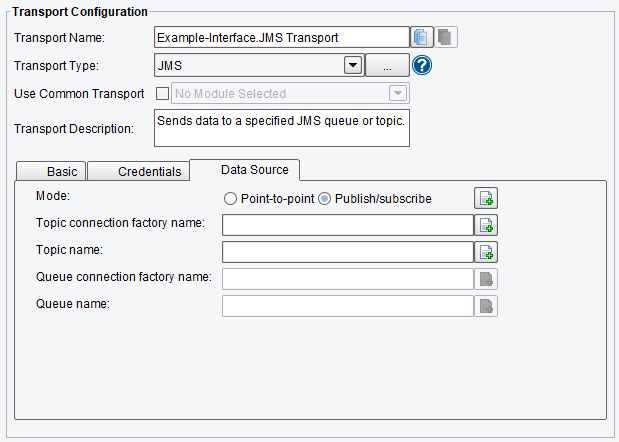
JMS Transport Data Source Configuration Options
