AWS SQS Transport
The AWS SQS Transport pushes the transaction data to the designated SQS queue.
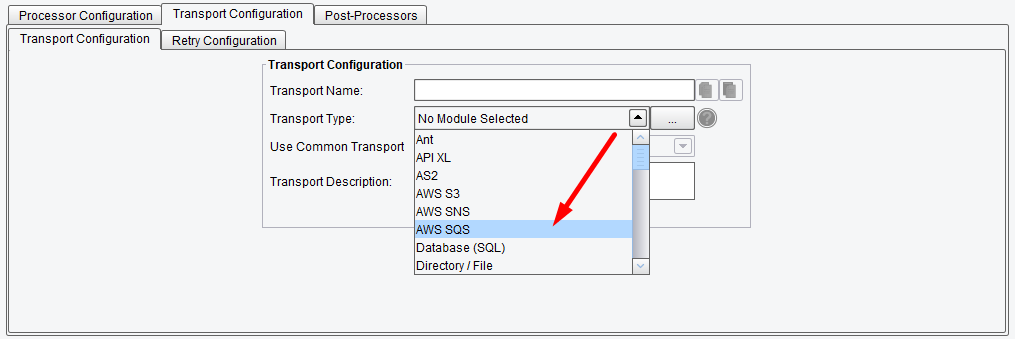
Transport (Adapter) Configuration Drop-Down List
Basic AWS SQS Transport Configuration Options
On the Basic tab you can specify:
- Queue Configuration Type – allows specifying Queue String type: Queue Name (SQS Queue Name) or Queue URL (SQS Queue URL)
- Queue String – the name or URL of the queue to send messages to
- Message Attributes – any attributes to attach to the message should be defined here as key value pairs
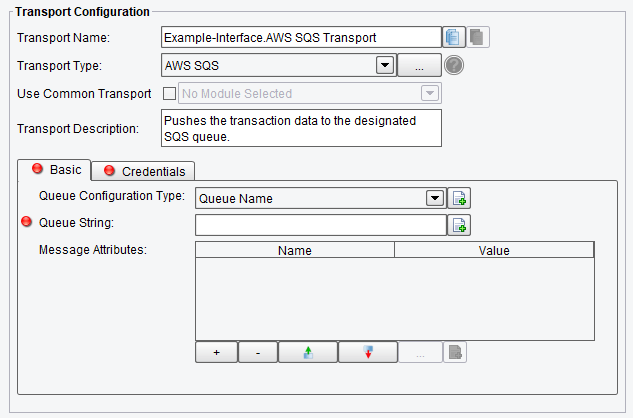
AWS SQS Transport Basic Configuration Options
Credentials AWS SQS Transport Configuration Options
On the Credentials tab, you can set the necessary credentials for the connection.
- Region – specify the AWS Region to connect to
- Use Credentials from – Specifies method of getting the credentials. Note: choosing the ‘No Credentials’ option will only allow access to public buckets.
- Access Key Id – access Key Id for making calls to Amazon services
- Secret Key – secret access key for making calls to Amazon services
- Session Token – If using AWS STS, this is for the limited-use session token. If not using STS, leave blank.
- AWS File Path – specifies the file path where the AWS profile configuration file is located
- Profile Name – specifies the name of a local configuration profile
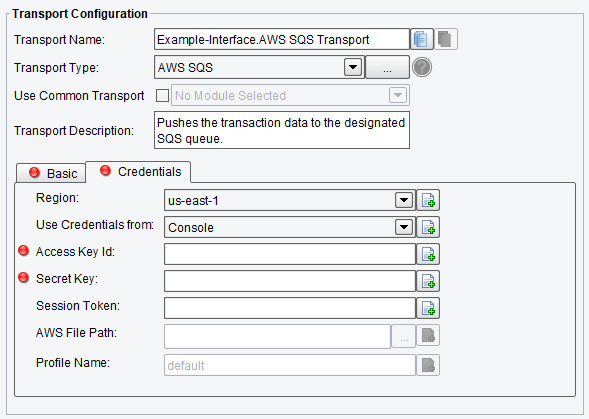
AWS SQS Transport Credentials Configuration Options
