HTTP POST Transport
The eiConsole and eiPlatform support the HTTP POST Transport for Communicating with HTTP Compliant Target Systems
GET support for the HTTP POST Transport for communicating with a wide variety of HTTP compliant Target systems. As with all the components of the eiConsole, the user is presented with a graphical Interface with easy to configure panels.
To configure the HTTP POST Transport, you select this option from the Transport Type drop-down.

Transport (Adapter) Configuration Drop-Down List
Basic HTTP POST Transport Configuration Options
On the Basic configuration tab, configure the following options:
- Target URL – enter the URL for where you wish the data to be sent
- Timeout – specifies how long in milliseconds the transport should wait for a response before timing out the connection
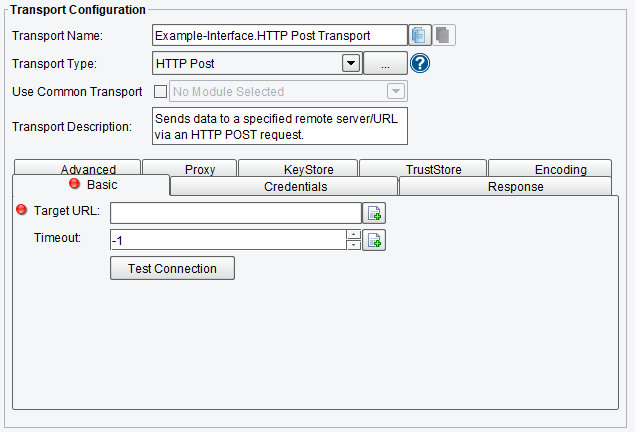
HTTP POST Transport Basic Configuration Options
Credentials HTTP POST Transport Configuration Options
The Credentials tab allows you to specify the following configuration options if the website that you are posting to requires HTTP Authentication:
- User Name – enter the authentication User Name
- Password – enter the authentication Password
- Auth Host – enter the Authentication Host String
- Auth Port – specify the Authentication Port (Post)
- Preemptive Authentication – select for preemptive authentication
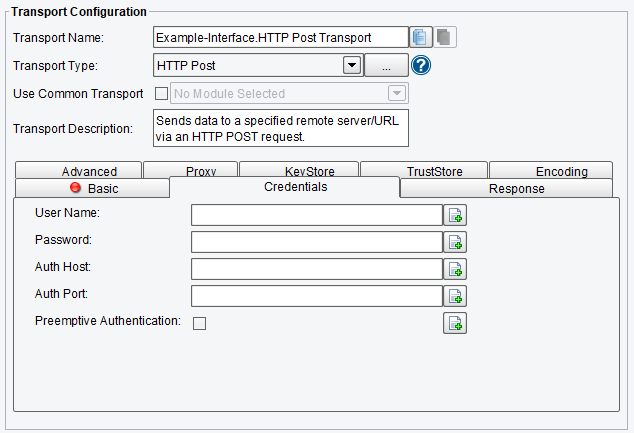
HTTP POST Transport Credentials Configuration Options
Response HTTP POST Transport Configuration Options
The Response tab allows you to specify:
- Response Listener – the programmatically-invoked Listener to be invoked upon a response
- Response Code Handling – determine how to treat HTTP Response Codes
- Response Codes – comma-separated list of HTTP Response Codes
- Error on Connection Failure – specifies if this Transport should throw an exception for timeout or connection failures
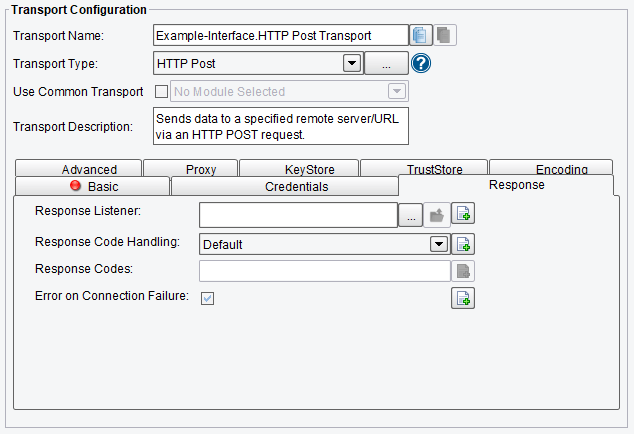
HTTP POST Transport Response Configuration Options
Advanced HTTP POST Transport Configuration Options
On the Advanced tab, should you wish to handle the HTTP response use the following configuration options:
- Synchronization Key – specifies the key to synchronize the transport on
- Form Element – if you wish to take that response from a particular Form Element, enter the Form Element configuration item.
- HTTP Headers – these are the Headers that will be used when posting the data. One typical example of a configured Header is the Content-Type, which has a default Value of text/XML. This may need to be modified for your specific purposes.

HTTP POST Transport Advanced Configuration Options (top half of screen)
- Explicitly Disable Chunking – specifies if HTTP chunking encoding should be explicitly disabled
- Trust self-signed certs – enables a trust strategy that accepts self-signed server certificates as trusted
- Validate SSL Hostnames – SSL certificates include hostnames that they are valid for; under certain circumstances, you may want to disable this hostname validation
- Specify TLS Version – an optional ability to specify the TLS version. This should ONLY be used if having difficulty connecting to a server using TLS 1.1/1.2
- TLS Version – the version of TLS to use

HTTP POST Transport Advanced Configuration Options (bottom half of screen)
Proxy HTTP POST Transport Configuration Options
On the Proxy tab, configure the HTTP Transport to use a particular Proxy. This is useful in corporate environments where all HTTP traffic uses Proxies through an internal server. Use the following configuration options:
- Use Proxy – configuration item should be checked when you wish to send data through a known Proxy
- Proxy Host – configured to include the IP address when the Use Proxy item is checked.
- Proxy Port – specify the Port of this Proxy when the Proxy requires authentication
- Proxy Authentication Username – populate with the Username used to authorize the Proxy
- Proxy Authentication Password – should be populated with the Password used to authenticate the Proxy
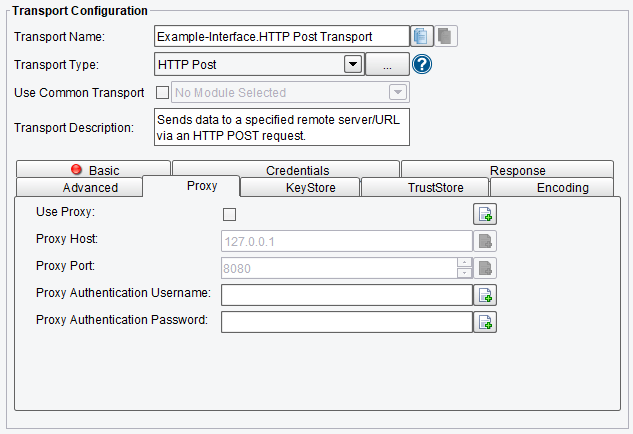
HTTP POST Transport Proxy Configuration Options
KeyStore HTTP POST Transport Configuration Options
On the KeyStore tab, you can specify:
- KeyStore Path – the file path for the certificate file
- KeyStore Type – the Format of the certificate file (PKCS12, JKS, JCEKS)
- KeyStore Password – the certificate password
- Use KeyStore Attribute – specifies whether a certificate is to be loaded from a transaction attribute
- KeyStore Attribute -specifies the attribute to load the certificate from
When you set Key file location, note that network paths are not evaluated in the eiConsole.
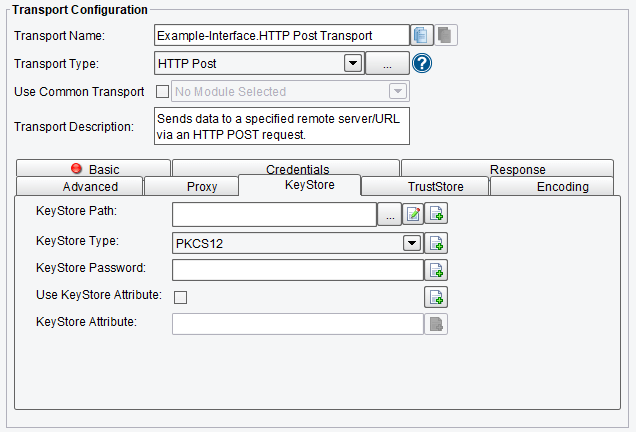
HTTP POST Transport KeyStore Configuration Options
TrustStore HTTP POST Transport Configuration Options
On the TrustStore tab, you can specify:
- TrustStore Source – TrustStore Source. OS source on MacOS is limited to user’s Key Chains only
- TrustStore Type – the format of the TrustStore file
- Trust Store Password – password for the certificate store
- TrustStore File – file path for a certificate store
- Trust Store Attribute – specifies the attribute to load the trust store from

HTTP POST Transport TrustStore Configuration Options
Encoding HTTP POST Transport Configuration Options
On the Encoding tab, you can specify:
- URL Param Encoding – the encoding to use for any parameters in the URL string
- Form Element Encoding – the encoding to use for the value if the Form Element option was specified in the configuration
- Error Response Encoding – the encoding to use when serializing a response message in the event of an error with the request
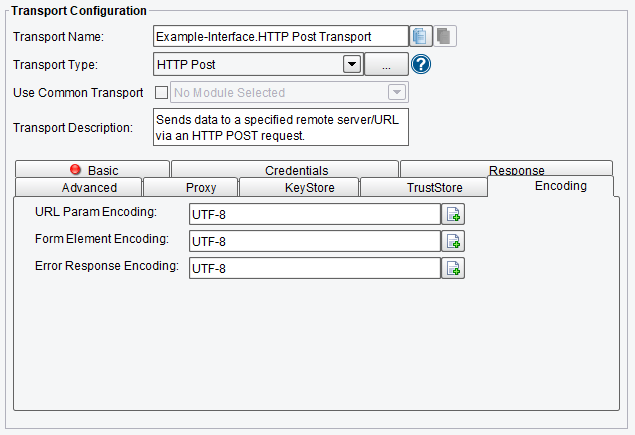
HTTP POST Transport Encoding Configuration Options
