RabbitMQ Transport
The RabbitMQ Transport publishes messages to a RabbitMQ exchange.
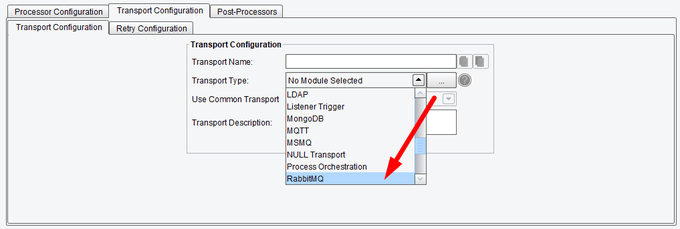
Transport (Adapter) Configuration Drop-Down List
Connection RabbitMQ Transport Configuration Options
On the Connection tab, you can specify:
- Connection Method – the method to use for the connection. The URI method is recommended for single server connections, while Host and Port is recommended for mirrored/HA server setups
- URI – URI of the RabbitMQ Provider (e.g., amqp://localhost)
- Host and Port – specify the host and port for each RabbitMQ Server in the form of host port (e. g., localhost 5672)
- Virtual Host – virtual host to connect to
- Username – the username for the specified server (if required)
- Password – the password for the specified server (if required)
- Use SSL? – check if an SSL connection is required
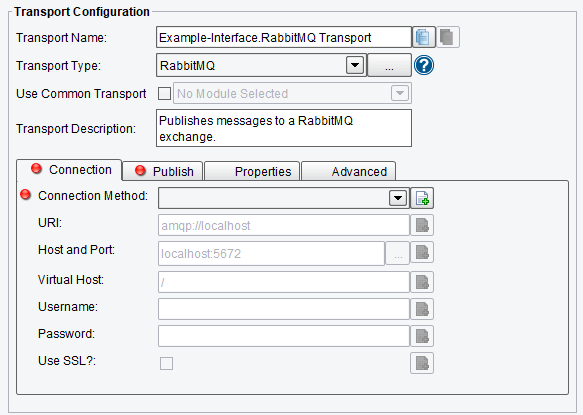
RabbitMQ Transport Connection Configuration Options
Publish RabbitMQ Transport Configuration Options
On the Publish tab, you can specify:
- Routing Key – routing key value for messages
- Exchange – the name of the RabbitMQ Exchange
- Mode – Point-to-Point (Queue) or Publish/Subscribe (Topic) style messaging
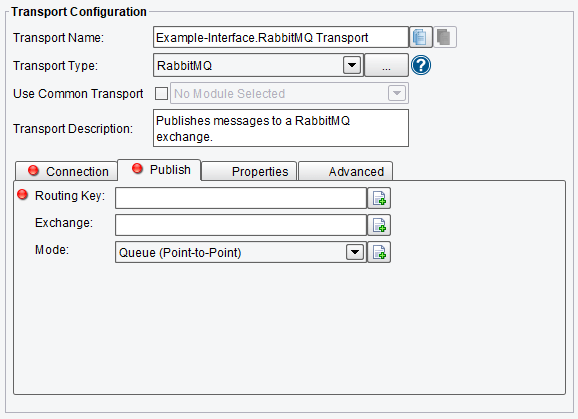
RabbitMQ Transport Publish Configuration Options
Properties RabbitMQ Transport Configuration Options
On the Properties tab, you can specify:
- ContentEncoding – content encoding, e.g. “gzip”. Used by applications, not core RabbitMQ
- ContentType – Content type, e.g. “application/json”. Used by applications, not core RabbitMQ
- CorrelationID – helps correlate requests with responses
- DeliveryMode – 1 or 2. 2 for “persistent”, 1 for “transient”. Some client libraries expose this property as a boolean or enum.
- Expiration – per-message TTL
- MessageID – arbitrary message ID
- Priority – the queue’s priority range should be defined at the time the queue is created. Messages without a set priority default to 0. Messages with a numeric priority higher than the maximum set on the queue will recieve the highest priority the queue supports.
- ReplyTo – response queue name
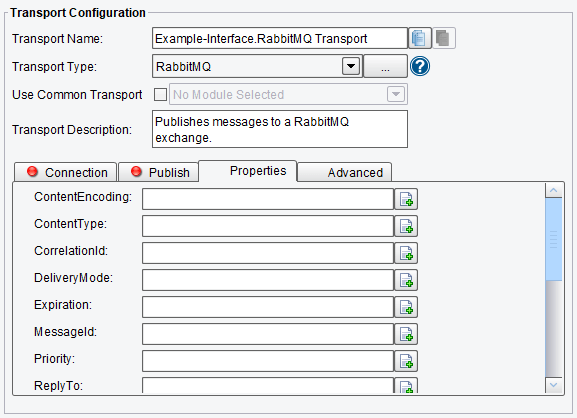
RabbitMQ Transport Properties Configuration Options (top half of screen)
- Timestamp – an application-provided timestamp
- Type – application-specific message type, e.g. “orders.created”
- UserID – user ID, validated if set
- AppID – application name
- Headers – an arbitrary map of headers with string header names
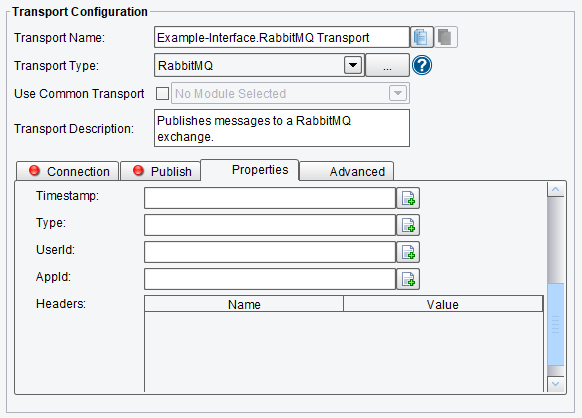
RabbitMQ Transport Properties Configuration Options (bottom half of screen)
Advanced RabbitMQ Transport Configuration Options
On the Advanced tab, you can specify:
- Synchronous Acknowledge – if enabled, message acknowledgment will be sent by the Listener after the message is delivered by this Transport
- Declare – create the queue or exchange if it does not already exist
- Durable – are messages durable (survive RabbitMQ server restart)
- Exclusive – the queue is exclusive to this connection
- Auto-Delete – queue deleted when not in use
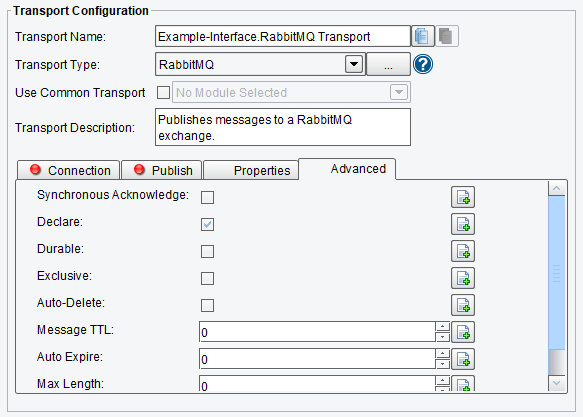
RabbitMQ Transport Advanced Configuration Options (top half of screen)
- Message TTL – how long a message published to a queue can live before it is discarded (milliseconds)
- Auto Expire – how long a queue can be unused before it is automatically deleted (milliseconds)
- Max Length – how long a queue can be unused before it is automatically deleted (milliseconds)
- Dead Letter Exchange – the name of the exchange to send rejected messages to (must be set at time queue is created)
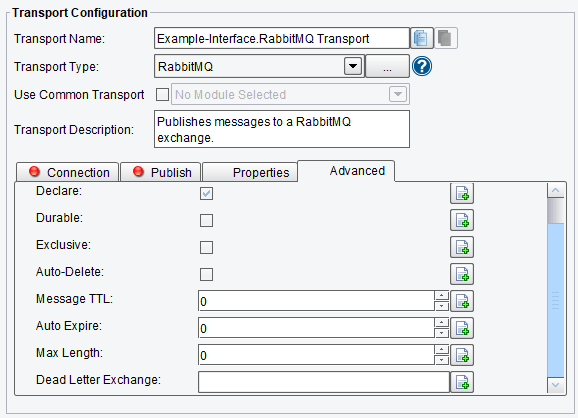
RabbitMQ Transport Advanced Configuration Options (bottom half of screen)

