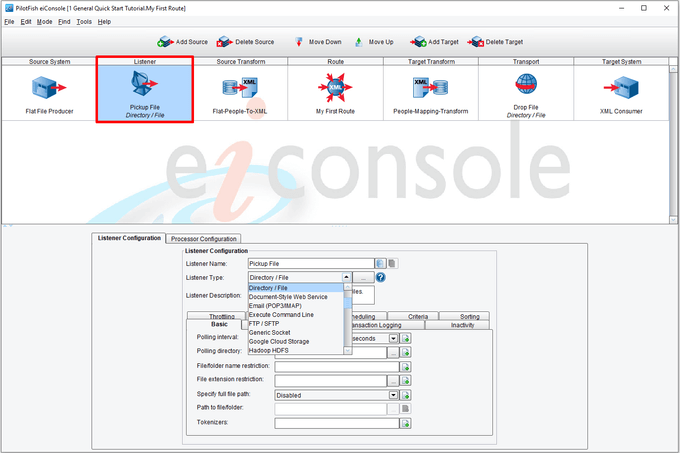eiConsole v.25R1
Documentation
eiConsole Advanced – Listeners / Adapters
eiConsole Listener Types (Adapters)
Achieve B2B Connectivity and Connect to Any “Source” System or Service Regardless of the Communication Protocol with the eiConsole’s Listeners (Adapters) Component
The eiConsole’s B2B Listeners (Adapters) component allows you to connect to any Source System or Service regardless of what communication protocol is being used. The user configures the Listener by using the graphical Interface. As with all the components of the eiConsole the user is presented with a graphical interface with easy to configure panels.
By clicking the Listener icon (shown in the light blue highlighted area below), the Listener configuration tab appears in the bottom portion of the screen. You then select a Listener from the drop-down list and fill in the configuration information for the type of Listener selected.
Listener (Adapter) Configuration
![]()
Listener Configuration Drop-Down List
The eiConsole has 44 Listeners (Adapters) included with it out-of-the-box. Click on any of the links below for detailed information of the many configuration options available for each Listener. The most popular Listeners are highlighted in bold *.