Center Panel Testing Tab
The Center Panel Testing Tab functionally consists of four main components: a toolbar, a source panel, a results panel, and an output panel. The general flow of the entire tab’s layout is directly modifiable via the toolbar, and these options allow a rather dramatic change to the interface‘s appearance (particularly in designating which of the three panels will be displayed to the user, in addition to how much space each will occupy relative to the others).
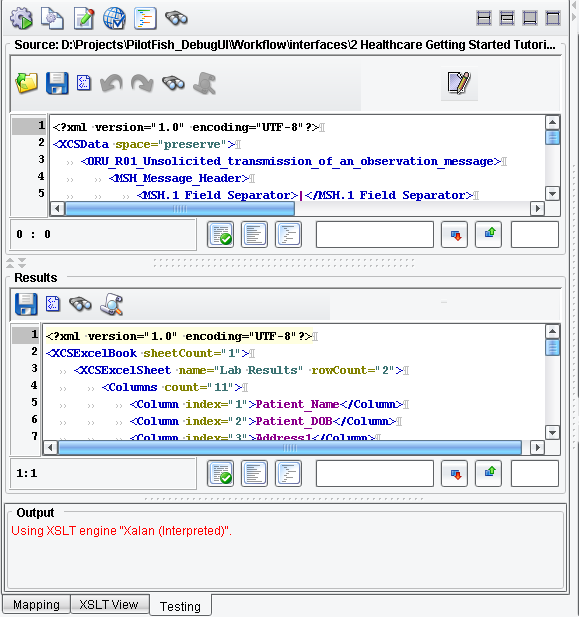
Toolbar
The Center Panel Testing Tab Toolbar allows the user to perform tests essential to the tab’s functionality, including executing a trial transformation and modifying the layout of the various panels.
Source Panel
The Source Panel contains information regarding the source data in the transformation, usually supplied as sample data.
Results Panel
The Results Panel contains the results of a transformation or any errors or exceptions incurred during the attempt of transformation.
Output Panel
The Output Panel displays generic output information resulting from the transformation.
Related Areas
The Data Mapper Window
“The Data Mapper Window defines the interface for the Data Mapper application, which acts as the core of the eiConsole interface design…”
Data Mapper Center Panel
“The Data Mapper Center Panel is a tabular window containing three tabs: Mapping, XSLT View, and Testing. Each of these tabs radically modifies…”
