ACORD Menu
The ACORD Menu allows the user to perform actions at the selected position in the center pane mapping schema specifically geared toward the ACORD standard.
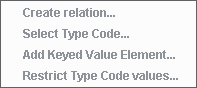
Select Type Code
This action allows the user to select a TypeCode if the currently selected node has a TypeCoderelated field. The TypeCode is contextually selected via a dialog displaying TypeCodes and their respective textual representations (descriptions).
Add Keyed Value Element
This action allows the user to add a Keyed Value element at the currently selected position in the center panel mapping schema. This is contextually performed via the ACORD KeyedValue Element Dialog.
Restrict Type Code Values
This action allows the user to restrict what TypeCode values may be carried over from the source data and logically mapped via a defined TypeCode conversion. This is contextually performed via a dialog containing two columns, where the column on the right will represent those TypeCodes allowed and the column on the left representing those that are not.
Create Relation
This action allows the user to create a relation between two selected source fields in the center pane mapping schema. The creation of a relation will require the user to specify a TypeCode identifying the relationship type, which will be presented in a dialog.
Related Areas
The Data Mapper Window
“The Data Mapper Window defines the interface for the Data Mapper application, which acts as the core of the eiConsole interface design…”
The Title Bar
“The Title Bar is a straightforward interface component that allows quick access to functions, which are organized into menus by their usage.”

