Data Mapper Node Panel
The Data Mapper Node Panel displays information about the source or target format and allows for the basic manipulation, importation, or searching of that format. This panel will appear on the left side of the Data Mapper application for the source format and on the right for the target format.
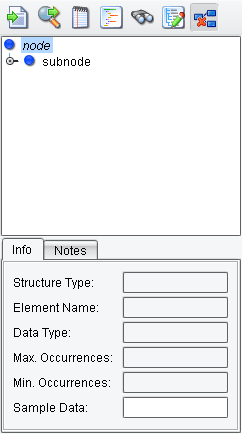
Toolbar
The toolbar contains common actions for manipulation and navigating information for the source or target format. The actions associated with each button are detailed in the
Node Panel Toolbar.
Format Panel
The Format Panel displays information about the actual structure of the source or target information. Details on the manipulation of this panel are in the
Node Panel Format Panel.
Information Panel
The information panel contains information for the node panel, and, more specifically, for selected nodes. Details on this panel may be found in the Node Panel Information Panel.
Related Areas
The Data Mapper Window
“The Data Mapper Window defines the interface for the Data Mapper application, which acts as the core of the eiConsole interface design…”
