Add Attribute Dialog
The Add Attribute Dialog allows the user to add a new attribute to the source or target format tree.
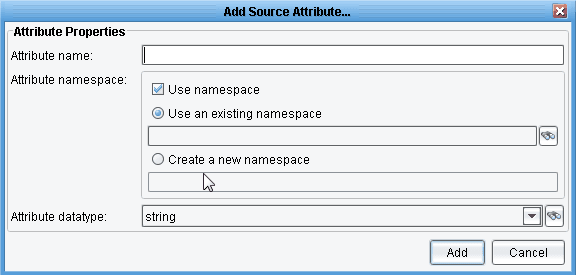
Attribute Name Field
The Attribute Name Field allows the user to enter a desired name for the attribute to be created.
Attribute Data Type Field
The Attribute Data Type Field allows the user to specify the expected data type for the field to be created. Options may includes types such as strings, integers, or other common data types.
Type Selector Button
The Type Selector Button allows the user to search the currently existing attributes via a table.
Add Button
The Add Button creates a new attribute with the data provided by the user in the appropriate fields.
Cancel Button
The Cancel Button closes the dialog with no changes to the source or target format tree.
Related Areas
The Data Mapper Window
“The Data Mapper Window defines the interface for the Data Mapper application, which acts as the core of the eiConsole interface design…”

