Center Panel XSLT View Tab
The Center Panel XSLT View Tab is one of the more simple tabs of the three available. It primarily exists to give the user a textual representation of the actual XSLT transformation code. XSLT edited here will immediately show up in the mapping tab, so the overall transformation schema can be modified graphically or textually, depending on user preference and/or ability. The tab is broken into only two components: the toolbar, and the text panel.
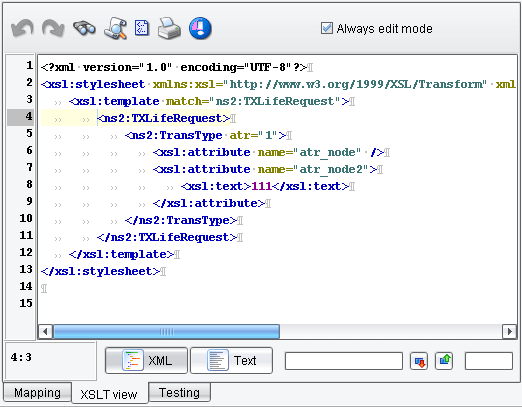
Toolbar
The Center Panel XSLT View Tab Toolbar features common editing, viewing, and textual manipulation functions organized into a cohesive grouping of buttons.
Text Panel
The Center Panel XSLT View Tab Text Panel allows the user to directly view or modify the transformation data associated with the current mapping schema.
Related Areas
The Data Mapper Window
“The Data Mapper Window defines the interface for the Data Mapper application, which acts as the core of the eiConsole interface design…”
Data Mapper Center Panel
“The Data Mapper Center Panel is a tabular window containing three tabs: Mapping, XSLT View, and Testing. Each of these tabs radically modifies…”
