Node Panel Toolbar
The Node Panel Toolbar contains buttons associated with common and useful actions for the manipulation of the node panel’s associated format.
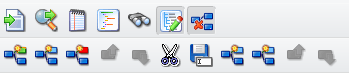
Open Source Format Button
This button allows the user to import a source format for the node panel’s associated format via the Format Reader Dialog.
Manage Filters Button
This button allows the user to manage filters for the node panel’s associated format tree via the Filters Dialog.
Manage Notes Button
This button allows the user to manage notes associated with the node panel’s associated format via the Notes Dialog.
View Sample Data Button
This button allows the user to view the sample data associated with this mapping schema (or, specifically, with this node panel’s associated format) in a new dialog where the user also has the option of printing the sample data.
Find Button
This button allows the user to search this node panel’s associated format tree via the Find Dialog.
Edit Mode Toggle Button
This button allows the user to enable or disable the ability to modify this node panel’s associated format.
Hierarchy Check Toggle Button
This button allows the user to enable or disable the checking of the node hierarchy for this node panel’s associated format.
Related Areas
The Data Mapper Window
“The Data Mapper Window defines the interface for the Data Mapper application, which acts as the core of the eiConsole interface design…”
Data MapperNode Panel
“The Data MapperNode Panel displays information about the source or target format and allows for the basic manipulation, importation, or…”
