Title Bar Formats Menu
The Title Bar Formats Menu displays items and actions used for formatting data between the three panels, usually in the form of applying filters, reading in formats (structures) from files, or allowing the addition of predefined structures (such as those used with ACORD).
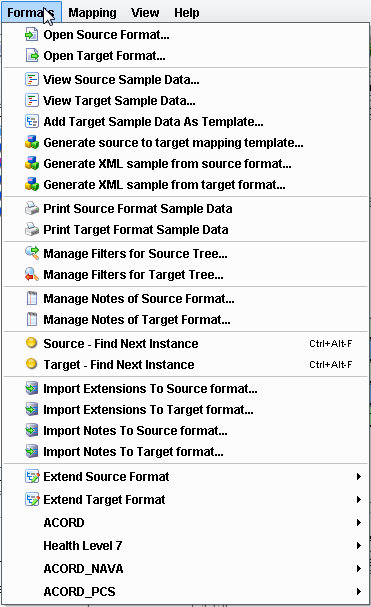
Open Format
These actions allow the user to parse a preexisting file or collection of data containing information defining a structure, which will then be added to either the source or the target node tree (depending on which action in the menu was selected by the user). This is done effectively through the Format Reader Dialog.
View Sample Data
These actions allow the user to view the sample data associated with the source and target structures, depending on which action is selected. This data is brought up in its own window for convenient viewing. Sample data may be set either manually or through importation.
Add Target Sample Data As Template
This action is a rather specialized one that allows the user to import a sample data file from the filesystem and add it directly to the mapping panel as an empty template. This is particularly useful in establishing a quick framework from which to expand the actual mapping.
Print Format Sample Data
These actions allow you to send the source or target sample data (depending on the action selected) to a local or locallymapped printer for nonelectronic perusal or sharing.
Manage Filters for Tree
This action allows the user to manage viewing and formatting filters for either the source or target node tree (depending on the action selected). Contextually, this is done through the Filters Dialog.
Manage Notes of Format
These actions allow the user to manage notes associated with either the source or target format (depending on the action selected). Contextually, these will bring up the Notes Dialog, which allows the editing, viewing, and report generation of notes associated with formats.
Extend Format
These menu items will bring up submenus with actions pertaining to the modification of the source or target structure (depending on the menu item selected). This menu is defined as the Formats Menu Extend Submenu.
ACORD
These menu items will bring up submenus pertaining to ACORD or ACORD_PCS (depending on the item selected) specific functions or actions, which are defined in the ACORD Menu.
Find Next Instance
These menu items allow user to find the next instance of the selected node in the mapping panel.
Related Areas
The Data Mapper Window
“The Data Mapper Window defines the interface for the Data Mapper application, which acts as the core of the eiConsole interface design…”
The Title Bar
“The Title Bar is a straightforward interface component that allows quick access to functions, which are organized into menus by their usage.”

