Center Panel XSLT View Tab Text Panel
The Center Panel XSLT View Tab Text Panel allows the user to view and directly modify the contents of the mapping schema in its natural XML/XSLT format. The layout of the panel is relatively straightforward – it functionally consists of three components.
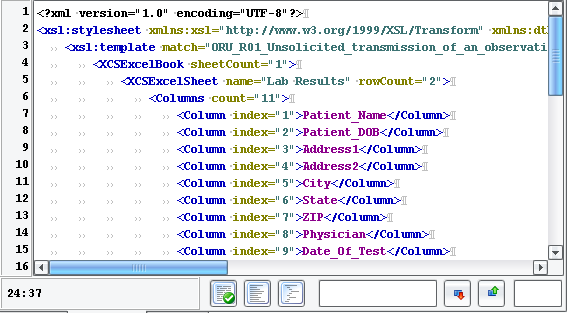
Line Numbers
This column shows the line numbers of the rows of text currently displayed. The current line number (designating the location of the user’s cursor) will be outlined in grey.
Text Panel
This panel displays the text itself, organized into rows and columns of characters.
Cursor Position
These two numbers, divided by a “:” (colon), represent the user’s cursor position in a row and column format. The first number is the user’s current row, and the second is the user’s current column.
Related Areas
The Data Mapper Window
“The Data Mapper Window defines the interface for the Data Mapper application, which acts as the core of the eiConsole interface design…”
Data Mapper Center Panel
“The Data Mapper Center Panel is a tabular window containing three tabs: Mapping, XSLT View, and Testing. Each of these tabs radically modifies…”

