Title Bar View Menu
The Title Bar View Menu allows the user to customize the application appearance and layout by determining what components are visible.
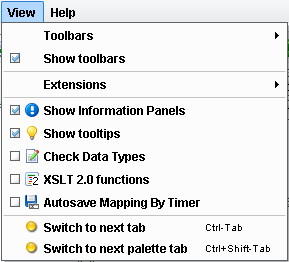
Toolbars
This menu item contains individual toolbar components, which may be disabled or enabled at will. Each item represents a component of the interface. Disabling the corresponding item will hide the interface component in question.
Show Toolbars
This action enables or disables the display of all toolbars as a whole. Disabling the display of toolbars will hide them in the interface, and re-enabling them will correspondingly show them again.
Extensions
The Extensions Menu allows users to enable or disable the viewing of the function list in the center pane and customize the extensions.
Show Information Panels
This action will enable or disable the display of information panels in all three of the interface panels.
Show Tooltips
This action will enable or disable the display of tooltips, which are contextual information panels that appear next to the mouse cursor when it hovers over a particular component item.
Check Data Types
This item defines whether the system should check datatype correspondence between format tree elements and mapping tree elements.
Related Areas
The Data Mapper Window
“The Data Mapper Window defines the interface for the Data Mapper application, which acts as the core of the eiConsole interface design…”
The Title Bar
“The Title Bar is a straightforward interface component that allows quick access to functions, which are organized into menus by their usage. “
