Add Element Dialog
The Add Element Dialog allows the user to add a new element to the source or target format tree.
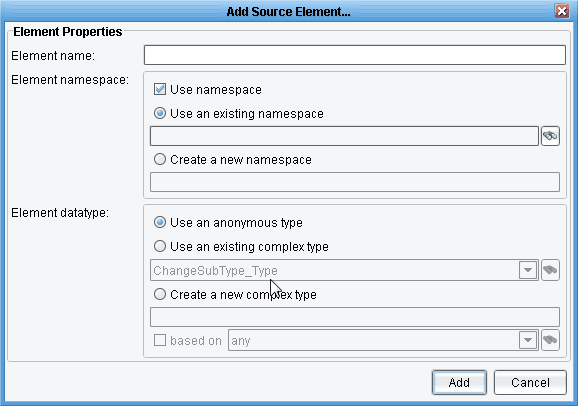
Element Name Field
The Element Name Field allows the user to enter a desired name for the element to be created.
Use an Anonymous Type Option
The Use an Anonymous Type Option allows the user to create an element with no specific type expectations. The resulting element may be modified later to another type.
Use an Existing Complex Type Option
The Use an Existing Complex Type Option allows the user to create a new element with an existing complex type, specified by the appropriate field.
Select Datatype Selection
The Select Datatype Selection allows the user to selected a pre-existing datatype, if one is defined.
Existing Types Browser Button
The Existing Types Browser Button will bring up a dialog of existing complex types in a table format, allowing the user to to select an existing type in a more intuitive fashion.
Create a New Complex Type Option
The Create a New Complex Type Option allows the user to define a new complex type for the new element to use as its type.
Datatype Name Field
The Datatype Name Field allows the user to entered a desired name for the new datatype.
Based On Checkbox
The Based On Checkbox allows the user to enable or disable the selection of an existing basic datatype to serve as the foundation for the new, complex datatype.
Base Type Selection
The Base Type Selection allows the user to select an existing base type on which to base the new, complex datatype.
Basic Type Browser Button
The Basic Type Browser Button allows the user to select an existing, basic datatype from a dialog in a table format.
Add Button
The Add Button creates a new element in the source or target format tree with the information entered into the appropriate fields by the user.
Cancel Button
The Cancel Button closes the dialog with no changes to the source or target format tree.
Related Areas
The Data Mapper Window
“The Data Mapper Window defines the interface for the Data Mapper application, which acts as the core of the eiConsole interface design…”
