Filters Dialog
The Filters Dialog allows the user to apply filters to the source or target format tree node panels, primarily for the user’s own display. These filters do not functionally modify the mapping schema transformation.
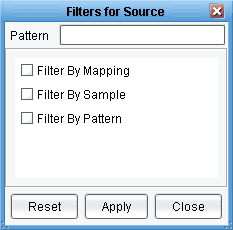
Filter By Mapping Checkbox
The Filter By Mapping Checkbox allows the user to enable or disable filtering by mapping.
Filter By Sample Checkbox
The Filter By Sample Checkbox allows the user to enable or disable filtering by samples.
Reset Button
The Reset Button allows the user to reset the selected filters.
Apply Button
The Apply Button allows the user to apply the selected filters to the source or target format tree node panel (depending on which panel this dialog was raised from).
Close Button
The Close Button closes this dialog with no changes to the source or target format tree node panels or their respective filters.
Related Areas
The Data Mapper Window
“The Data Mapper Window defines the interface for the Data Mapper application, which acts as the core of the eiConsole interface design…”

