Node Panel Format Panel
The Node Panel Format Panel displays the node panel’s associated format in a treelike fashion, allowing for the direct perusal of this tree in an intuitive fashion. This panel may either represent the source or the target format, and this is differentiated primarily by color. Blue represents the source node panel, and green represents the target node panel. Each element is represented and expandable, along with its children. Rightclicking on a given element or node will allow the user to directly modify or view information about that element or node. Nodes from this panel may be dragged and dropped directly onto the center pane mapping schema for fast and efficient deployment of transformation schemas.
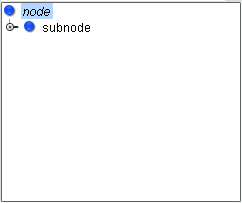
Related Areas
The Data Mapper Window
“The Data Mapper Window defines the interface for the Data Mapper application, which acts as the core of the eiConsole interface design…”
Data Mapper Node Panel
“The Data Mapper Node Panel displays information about the source or target format and allows for the basic manipulation, importation, or…”
