Title Bar File Menu
The Title Bar File Menu contains items used to manipulate the current mapping schema. This includes creating an entirely new mapping, loading a preexisting mapping from a file, or saving the current mapping to a file. Mappings that have also been recently accessed may be loaded.
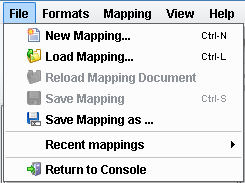
New Mapping
This item will allow the user to create an entirely new mapping and discard or save the existing mapping. Generally speaking, the use of this particular action has fairly limited usage.
Load Mapping
This action will bring up a file browser dialog and allow the user to select a preexisting mapping and load it for editing and/or modification. If the current mapping has been modified, the user may be asked to save or discard these changes before continuing with the loading process.
Save Mapping
This action allows the user to save the current mapping to a file on the local or current filesystem.
Save Mapping As
This action allows the user to save the current mapping and explicitly select the file to which it will be written. This is generally used for situations in which a mapping has been modified, but in which the original mapping should be preserved and the modified copy saved elsewhere.
Recent Mappings
This menu item performs no action of its own. Rather, the selection of this menu item will bring up a submenu listing all mappings that have been recently modified, loaded, or saved to the local filesystem. Selecting one of these mappings will perform the same basic function as having explicitly selected them for loading, and so if the current mapping is not saved the user may be asked to commit the modifications or discard them before continuing.
Return To Console
This action acts as a functional exit for the Data Mapper subapplication. It will close the application screen and return the user to the main eiConsole screen. If the current mapping has been modified and not saved, the user may be asked to save or discard these changes before continuing.
Related Areas
The Data Mapper Window
“The Data Mapper Window defines the interface for the Data Mapper application, which acts as the core of the eiConsole interface design…”
The Title Bar
“The Title Bar is a straightforward interface component that allows quick access to functions, which are organized into menus by their usage.”
