The Edit ACORD Description Dialog allows the users to add the description to an ACORD element in the source or target format tree.
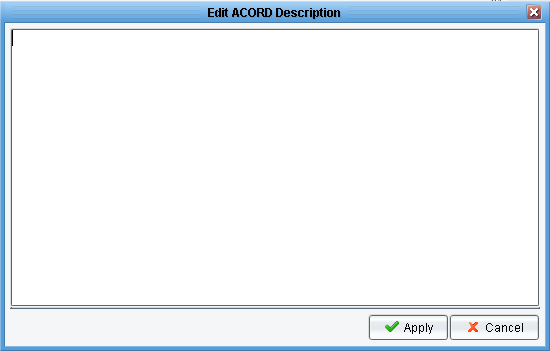 Description Field
Description Field
The Description allows the user to enter the desired description for the field of the ACORD element.
Apply Button
The Apply Button allows the user to apply the changes to the currently selected node in the source or target format tree.
Cancel button
The Cancel Button closes the dialog without making any modifications to the source or target format tree.
Related Areas
The Data Mapper Window
“The Data Mapper Window defines the Interface for the Data Mapper application, which acts as the core of the eiConsole interface design…”
