The Export Format to File Dialog is used for saving the source or target Format as an external XSD file.
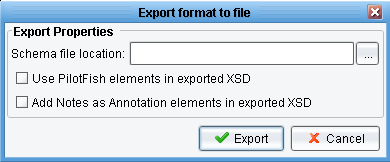 Schema file location Field
Schema file location Field
The Schema file location Field allows the user to specify the location of the new file. Also user can choose if it’s needed to save PilotFish elements and to add Notes as Annotation in the exported file.
Export Button
The Export Button allows the user to execute the process of saving.
Cancel button
The Cancel Button closes the dialog without making any actions.
Related Areas
The Data Mapper Window
“The Data Mapper Window defines the Interface for the Data Mapper application, which acts as the core of the eiConsole interface design…”
