AWS S3 Listing Processor
The AWS S3 Listing Processor enhances integration capabilities with AWS services. This returns objects in a specified bucket as a list in XML.
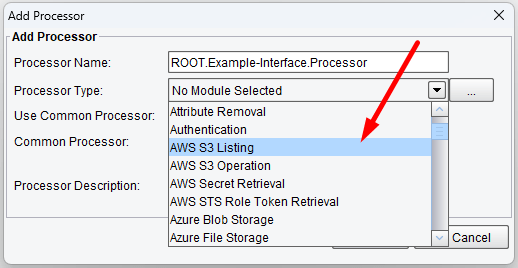
Processor (Adapter) Configuration Drop-Down List
Select the AWS S3 Listing from the drop-down list and click on Add.
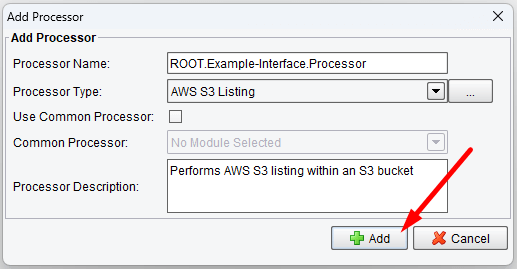
Click on Add
Basic AWS S3 Listing Processor Configuration Options
On the Basic tab, you can set:
- Source Bucket – the bucket to perform the operation on
- Key Starts With – filter keys that start with this string or leave blank to list all keys
- Key Regex Pattern – filter keys that match the regex pattern or leave blank to list all files
- Key Ends With – filter keys that end with this string or leave blank to list all keys
- Filter Empty Keys – select to filter keys that have zero (0) size such as folders or empty files
- Order By Last Modified Date – select to order the keys by the last modified date with the most recent keys first
- Show Less Data – select to show only the key, size and last modified date from the S3 object summary
- Filter Time Since Last Modified – filter keys last modified within the specified amount of time, use -1 (negative one) to list all keys
- Download Most Recent As Data – select to download and set the most recent key as the transaction data
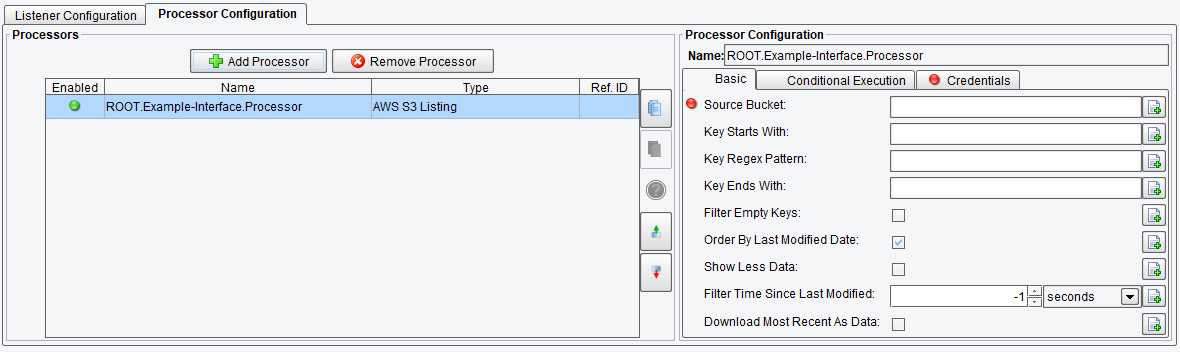
AWS S3 Listing Processor Basic Configuration Options
Conditional Execution AWS S3 Listing Processor Configuration Options
On the Conditional Execution tab, you can set additional Processor execution conditions. The transaction data-dependent condition may be specified here as an enhanced expression. If this expression returns anything other than TRUE (ignore case) – this processor will be skipped. No additional configuration for this Processor is required.

AWS S3 Listing Processor Conditional Execution Configuration Options
Credentials AWS S3 Listing Processor Configuration Options
On the Credentials tab, you can set the necessary credentials for the connection.
- Region – specify the AWS Region to connect to
- Use Credentials from – specifies the method of getting the credentials – Note: Choosing the No Credentials option will only allow access to public buckets.
- Access Key ID – Access Key ID for making calls to Amazon services
- Secret Key – Secret Access Key for making calls to Amazon services
- Session Token – the STS session token for making calls to Amazon services; if you are not using STS, leave it blank
- AWS File Path – specifies the file path where the AWS profile configuration file is located
- Profile Name – specifies the name of a local configuration profile
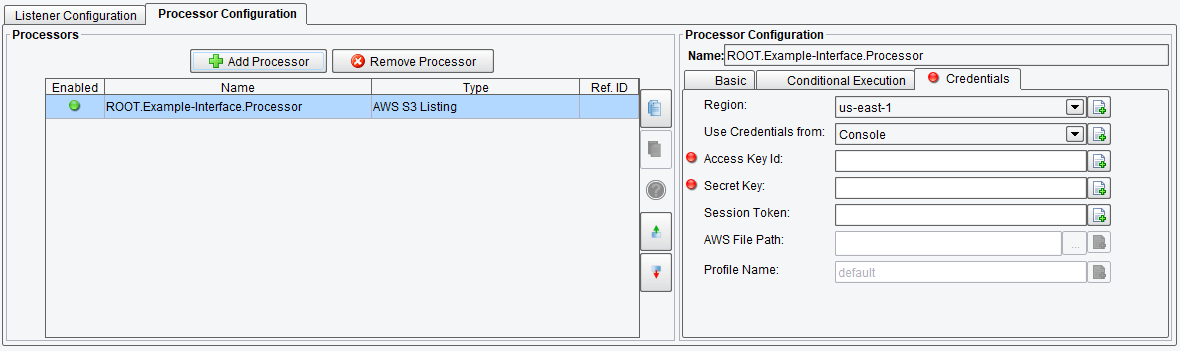
AWS S3 Listing Processor Credentials Configuration Options
