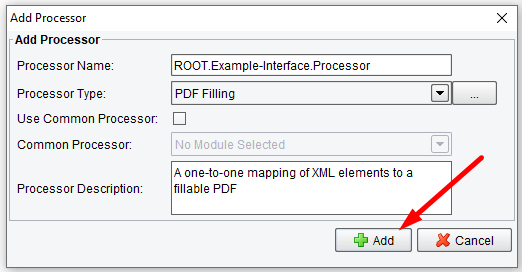PDF Filling Processor
The PDF Filling Processor allows the creation of one-to-one mapping of XML elements to a fillable PDF.
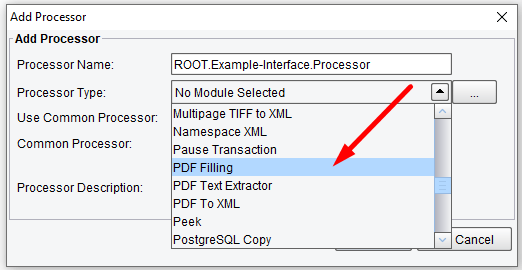
Processor (Adapter) Configuration Drop-Down List
Select the PDF Filling tab and click on Add Processor.
Click Add to Create the Processor
PDF option of PDF Filling Processor
On the PDF tab, you can set:
- PDF Source – source of the PDF to be filled
- PDF File – load the PDF from a file
- PDF Attribute – load the PDF from an attribute

PDF Filling Processor PDF Configuration Options
XML PDF Filling Processor Configuration Options
On the XML tab, you can set:
- XML Source – source of the XML used to fill the PDF
- XML File – load the XML from a specified file
- XML Attribute – load the XML from an attribute
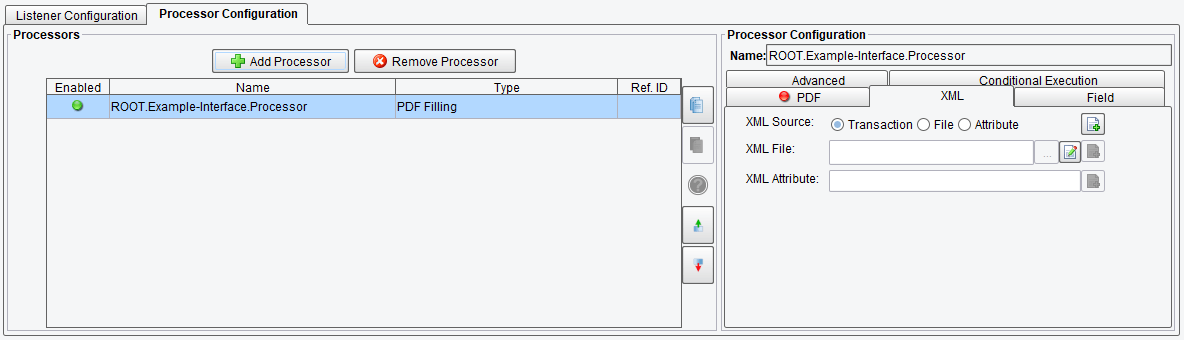
PDF Filling Processor XML Configuration Options
Field PDF Filling Processor Configuration Options
On the Field tab, you can set:
- Enable Checkbox Regex – enables ability to use regex to determine check/unchecked fields
- Regular Expression – regular expression to perform against field value
- Uncheck on Match – when checked, expressions which match return false
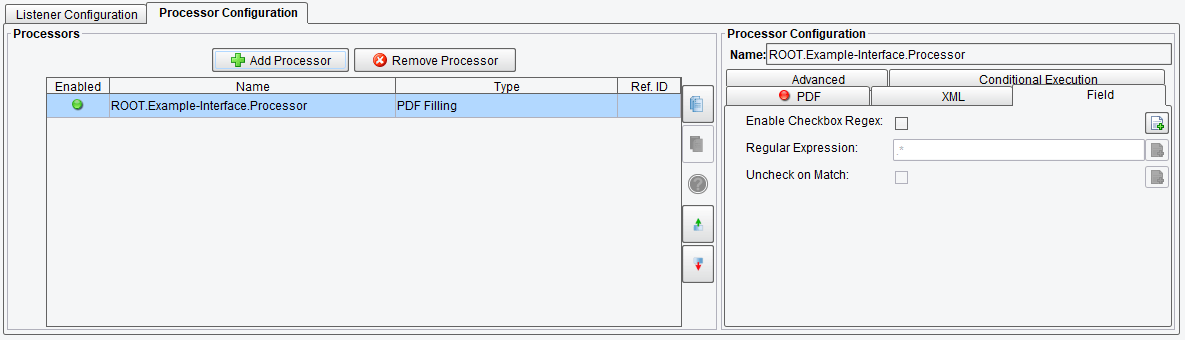
PDF Filling Processor Field Configuration Options
Advanced PDF Filling Processor Configuration Options
On the Advanced tab, you can set:
- Flatten the PDF – removing the ability to fill the PDF afterwards

PDF Filling Processor Advanced Configuration Options
Conditional Execution PDF Filling Processor Configuration Options
On the Conditional Execution tab, you can set additional processor execution conditions. The Transaction data dependent condition may be specified here as enhanced expression. If this expression returns anything other than TRUE (ignore case) – this processor will be skipped.
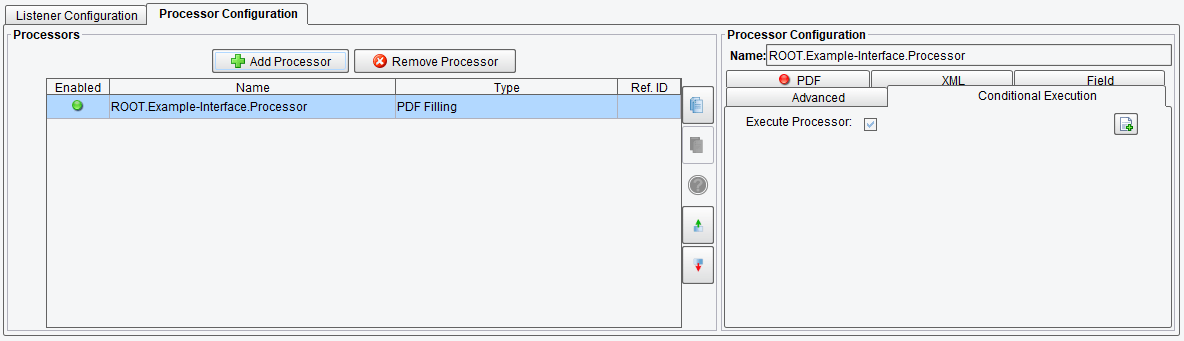
PDF Filling Processor Conditional Execution Configuration Options