Transformer – CSV / XML Processor
The Transformer – CSV / XML This Processor transforms data formatted as CSV to XML and XML to CSV.
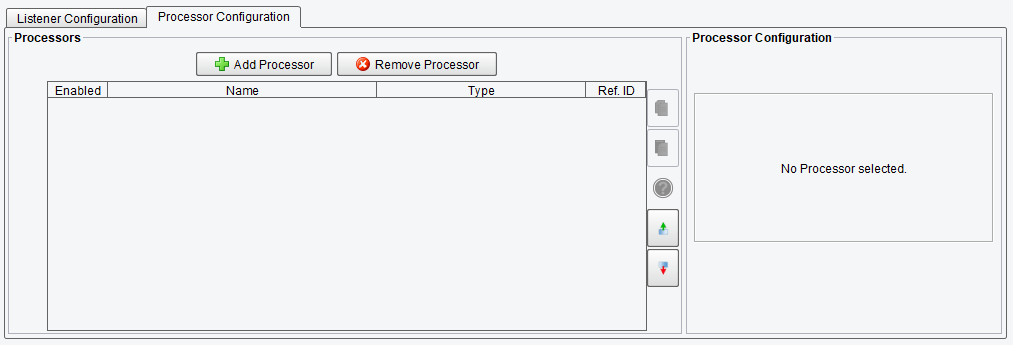
Select the Processor Configuration tab and click on Add Processor.
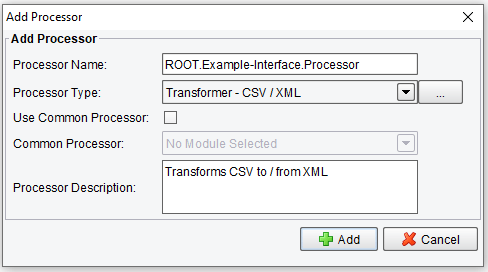
Select the Transformer – CSV / XML Processor from the drop-down.
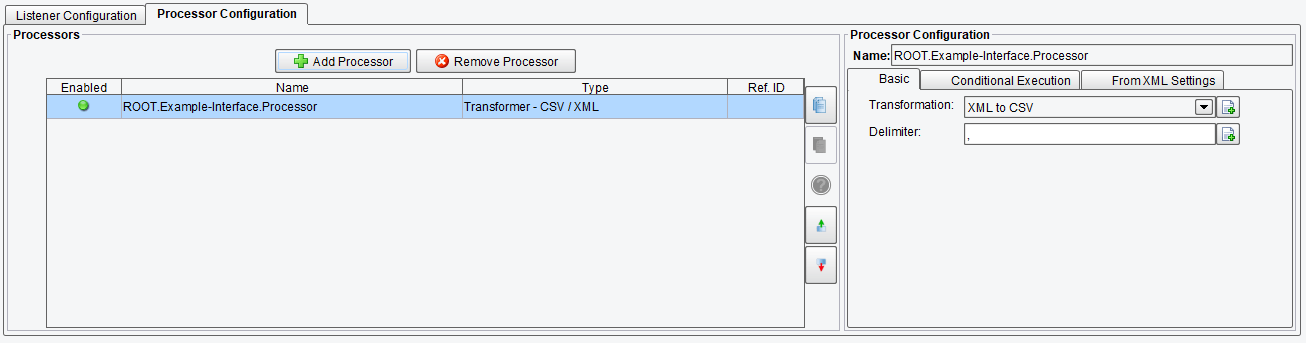
On the Basic tab, you can specify:
Transformation: the transformation direction indicating if this transformer converts to or from XML
Delimiter: the delimiter between items in the CSV file.
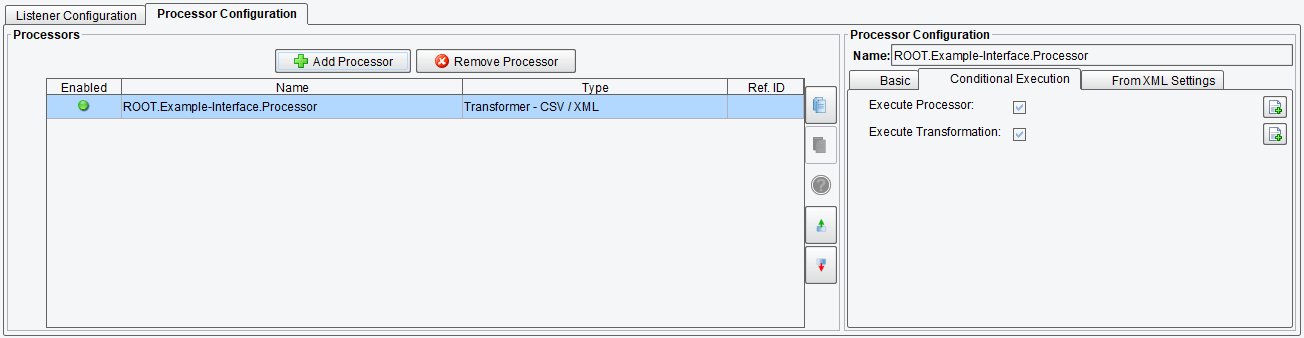
On the Conditional Execution tab, you can specify:
Execute Processor: Transaction data-dependent condition may be specified here as an enhanced expression. If this expression returns anything other than TRUE (ignore case) – this processor will be skipped
Execute Transformation: Transaction data-dependent condition may be specified here as an enhanced expression. If this expression returns anything other than TRUE (ignore case) – this transform will be skipped
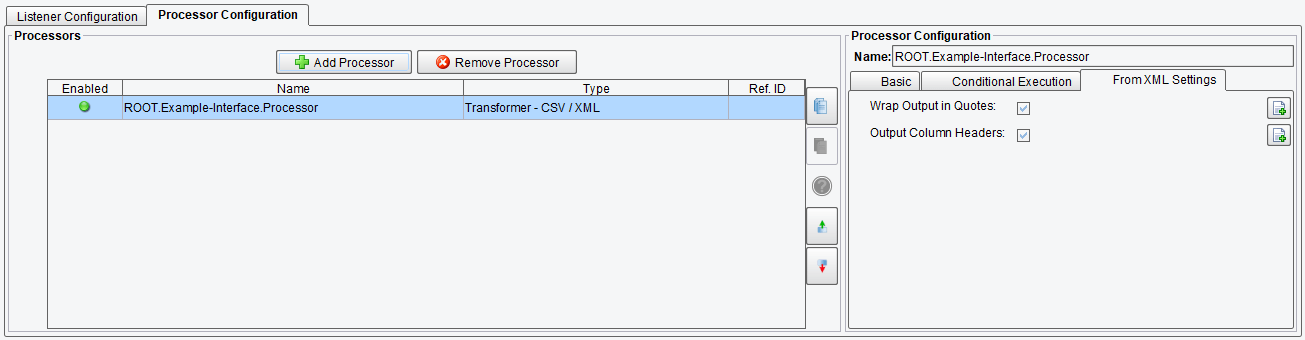
On the From XML Settings tab, you can specify:
Wrap Output in Quotes: check to wrap all output cells in quotes.
Output Column Headers: Check to output column headers as first line.
