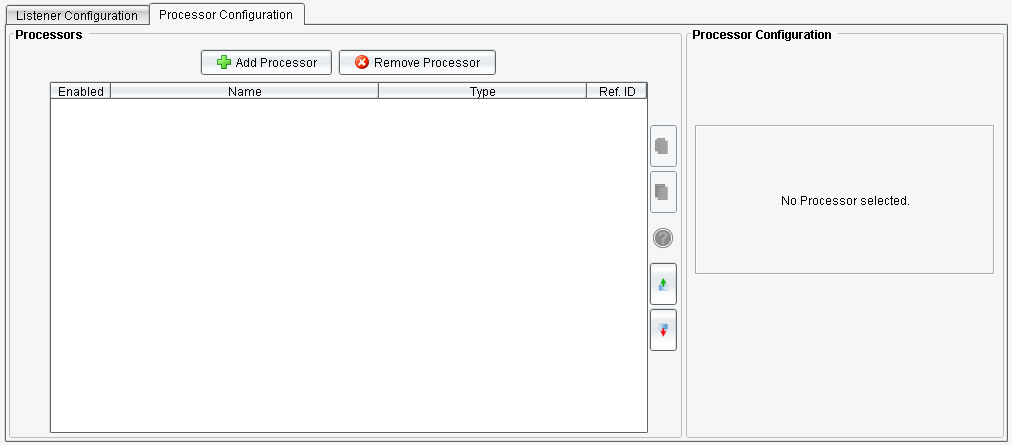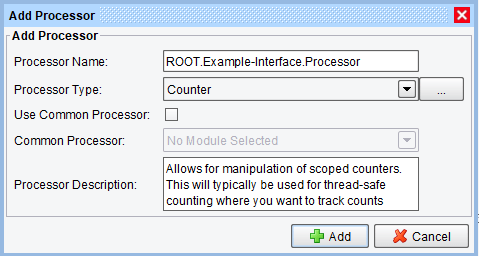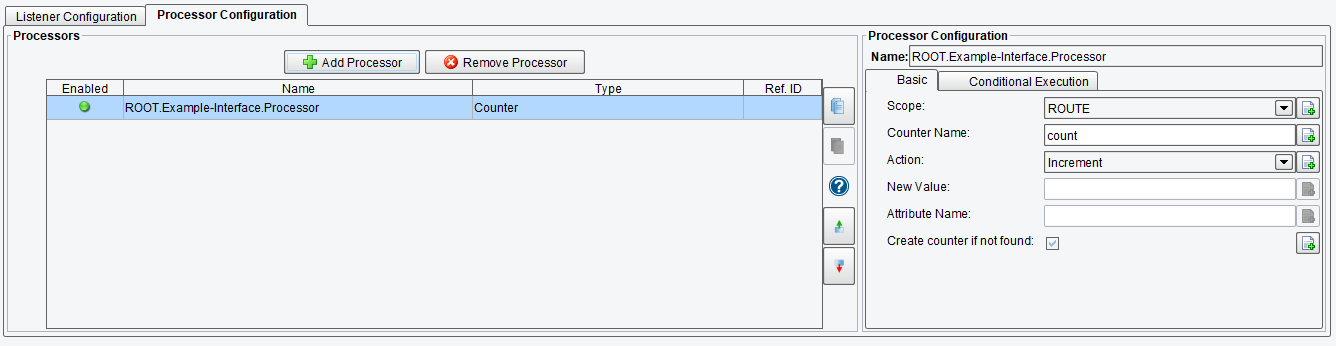Counter Processor
The Counter Processor Allows for manipulation of scoped counters. This will typically be used for thread-safe counting where you want to track counts.
Select the Processor Configuration tab and click on Add Processor.
Select the Counter Processor from the drop-down.
On the Basic tab, you can specify:
Scope: scope of counter
Counter Name: the name that will be used to identify the counter you want to use
Action: action to perform on the counter
New Value: this is the value to set the counter to, if the set counter action is chosen
Attribute Name: this is the attribute name to assign the counter value to it, if ‘Get And Populate Txn Attribute’ action is selected
Create counter if not found: create and initialize a new counter if an existing one of the same name is not found within the selected scope.
In the Conditional Execution tab, you can set additional processor execution conditions. The Transaction data-dependent condition may be specified here as an enhanced expression. If this expression returns anything other than TRUE (ignore case) – this processor will be skipped. No additional configuration for this Processor is required.