MIME Configured Output Processor
The MIME Configured Output Processor, in the eiConsole and eiPlatform, creates a MIME multipart data stream from a transaction with additional configuration.

Processor (Adapter) Configuration Drop-Down List
Select the MIME Configured Output from the drop-down and click on Add Processor.

Click on Add Processor
Basic MIME Configured Output Processor Configuration Options
On the Basic tab, you can specify:
- Use XML Format if true, read the data as an XML-formatted MIME stream
- Do Attaching – specifies whether or not the data is to be put in the attachment
- MIME Text Subtype – Specifies what kind of MIME text subtype to use. Can be Plain, XML or HTML. XML is the default. This applies to the body of the MIME message.
- Headers – Specifies any additional desired MIME headers. You can specify a set of headers to be output with the MIME message if this is an HTTP based response.
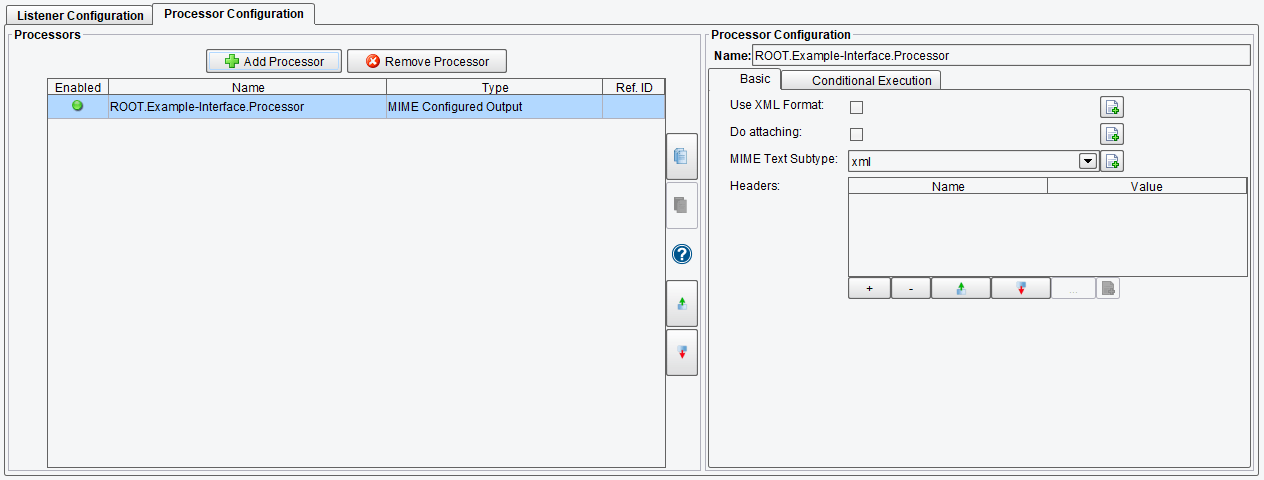
MIME Configured Output Processor Basic Configuration Options
Conditional Execution MIME Configured Output Processor Configuration Options
On the Conditional Execution tab, you can set additional Processor execution conditions. The transaction data-dependent condition may be specified here as an enhanced expression. If this expression returns anything other than TRUE (ignore case) – this processor will be skipped. No additional configuration for this Processor is required.
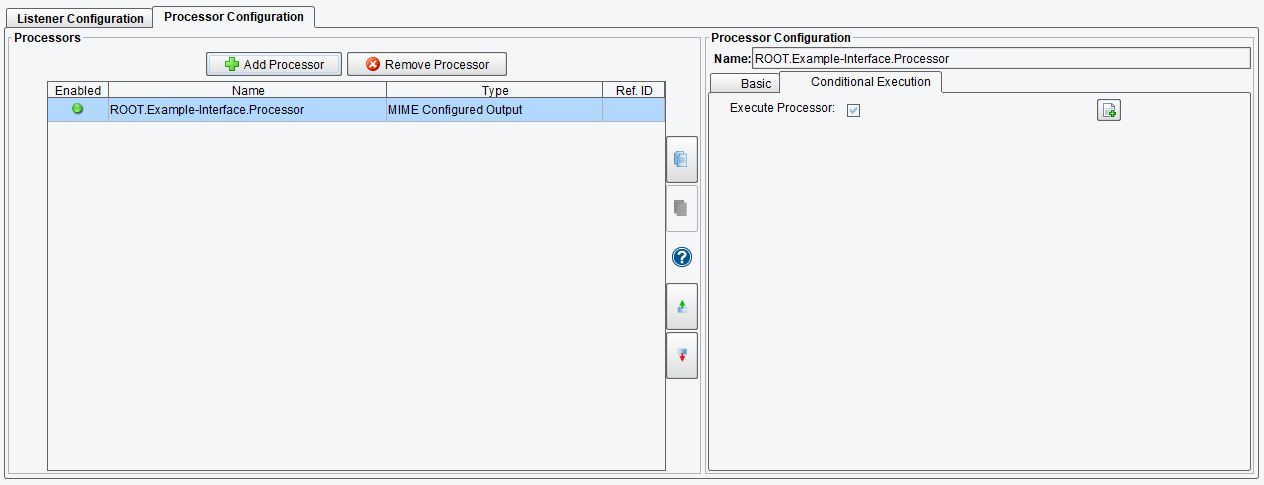
MIME Configured Output Processor Conditional Execution Configuration Options
