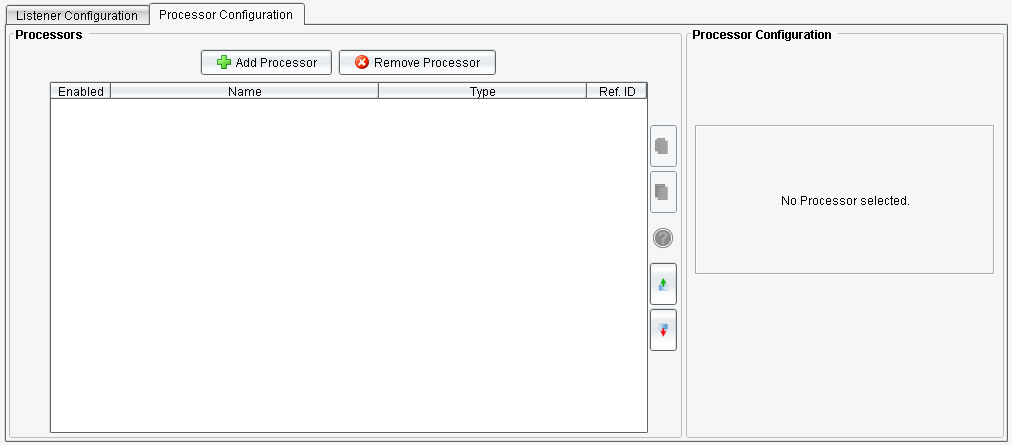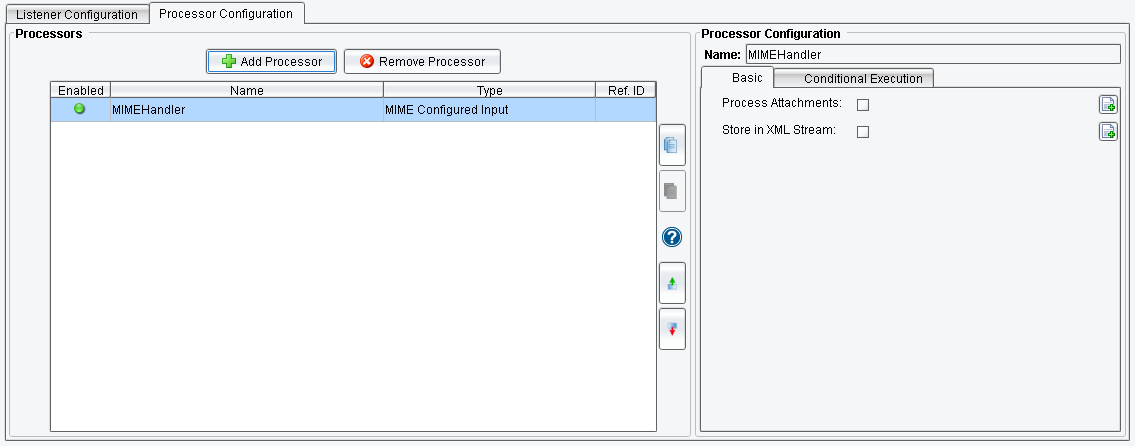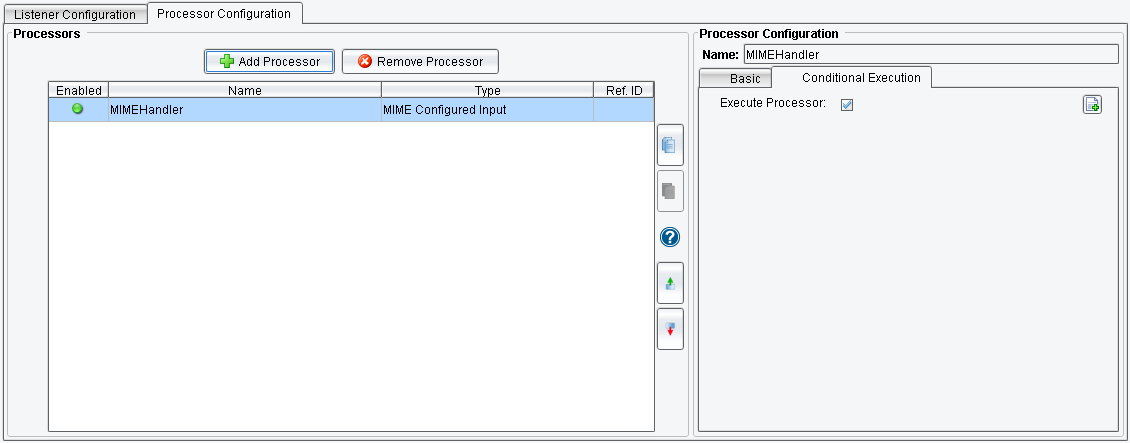MIME Configured Input Processor
Multi-part messages come in as one data stream and are then split into multiple parts for handling. A primary body part will be treated as the main input stream. Other parts will be placed into attributes. To accomplish this use the MIME Configured Input Processor.
Select the Processor Configuration tab and click on Add Processor.
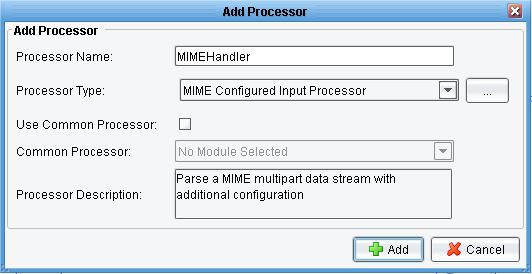
Select the MIME Configured Input Processor from the drop-down. Name the Processor: MIMEHandler and hit Add.
You will see the Basic option to Process Attachments. If you don’t choose this, attachments will not be placed in Transaction Attributes and will simply take the main part portion of the MIME message and pass it through the data stream. If you click to Process Attachments, attachments will be pulled off the MIME message and placed into Transaction Attributes. If you would like to generate a MIME Multipart message, use the MIME Multipart Output Processor. If you click Store in XML Stream, the MIME component will be stored as an XML stream.
In the Conditional Execution tab, you can set additional processor execution conditions. The Transaction data dependent condition may be specified here as enhanced expression. If this expression returns anything other than TRUE (ignore case) – this processor will be skipped.